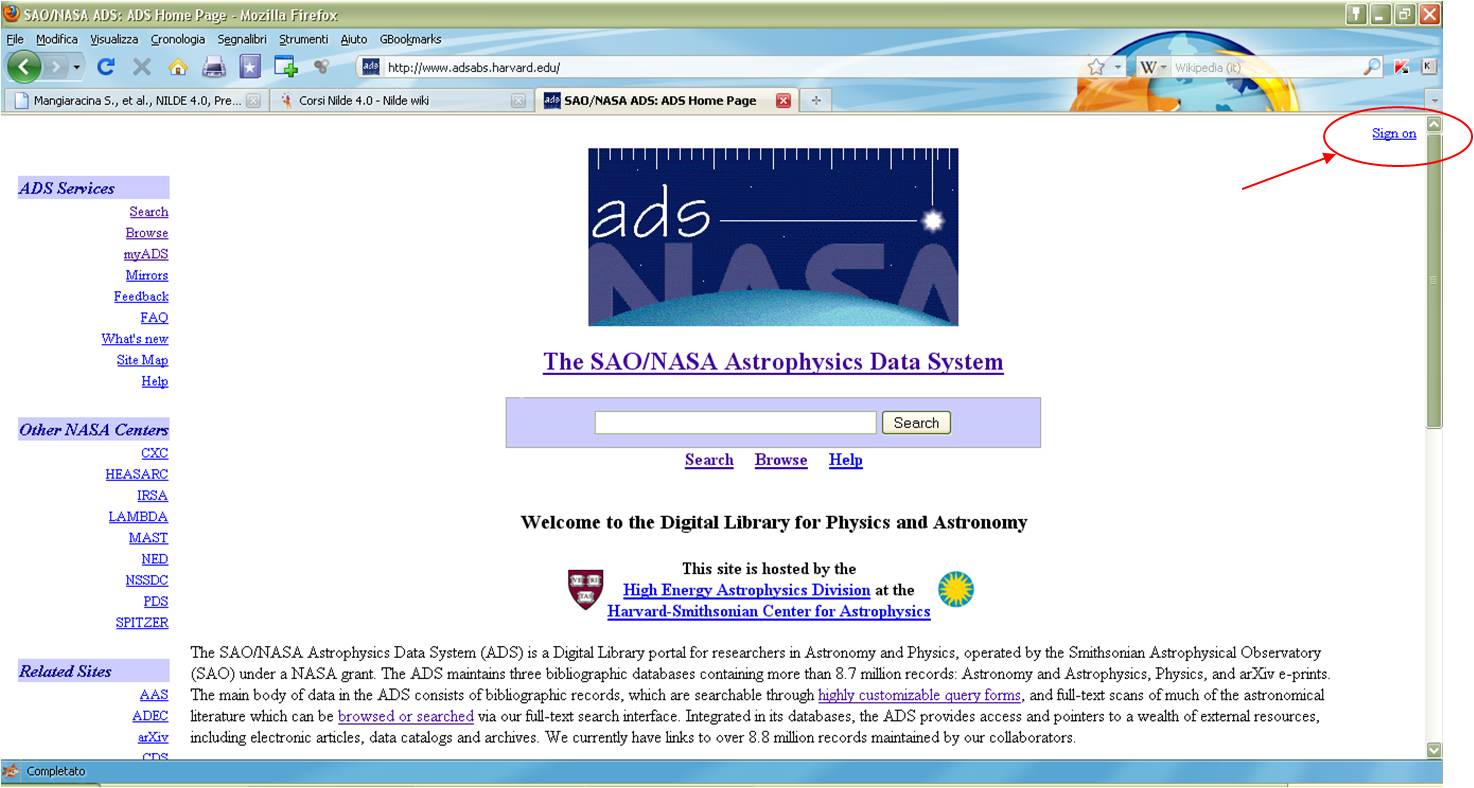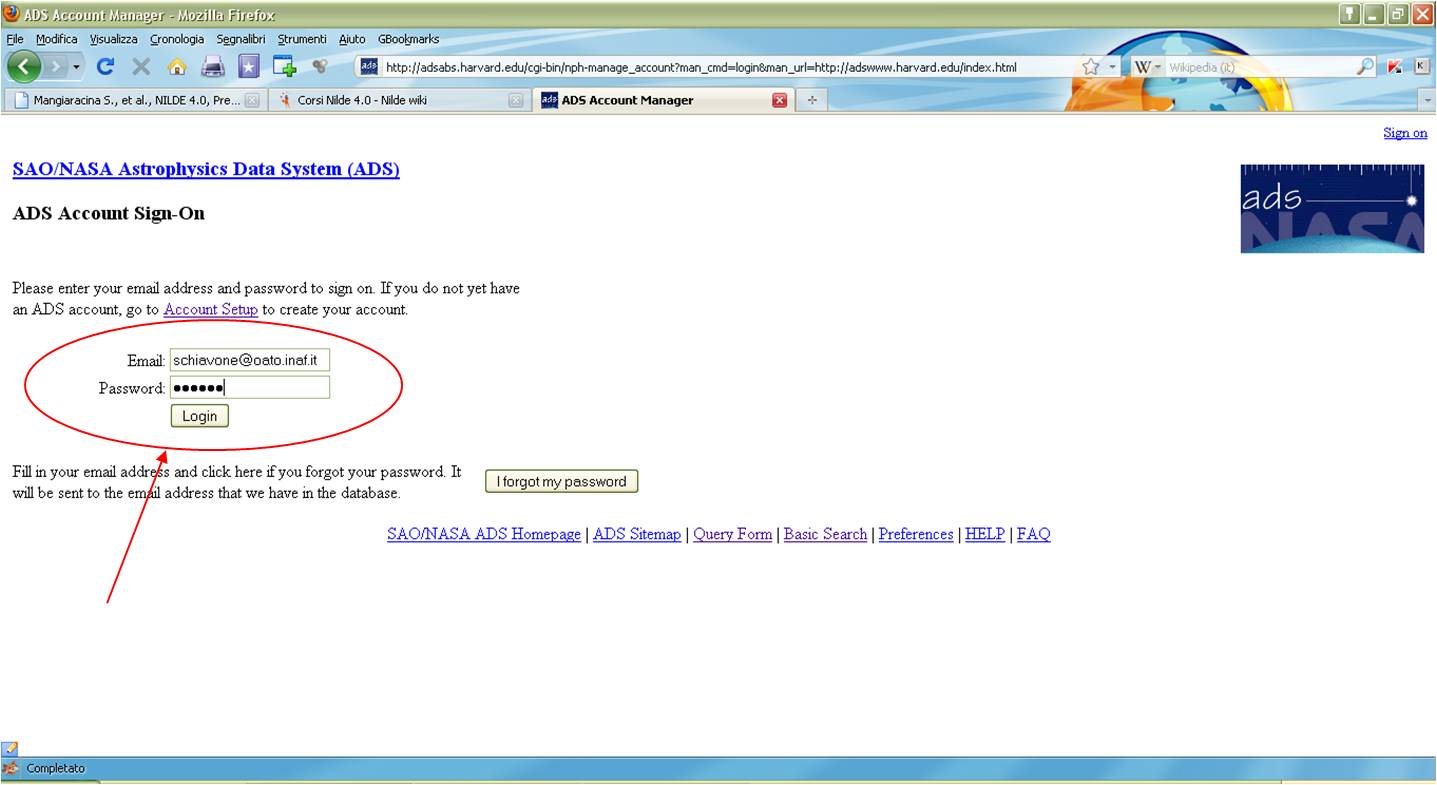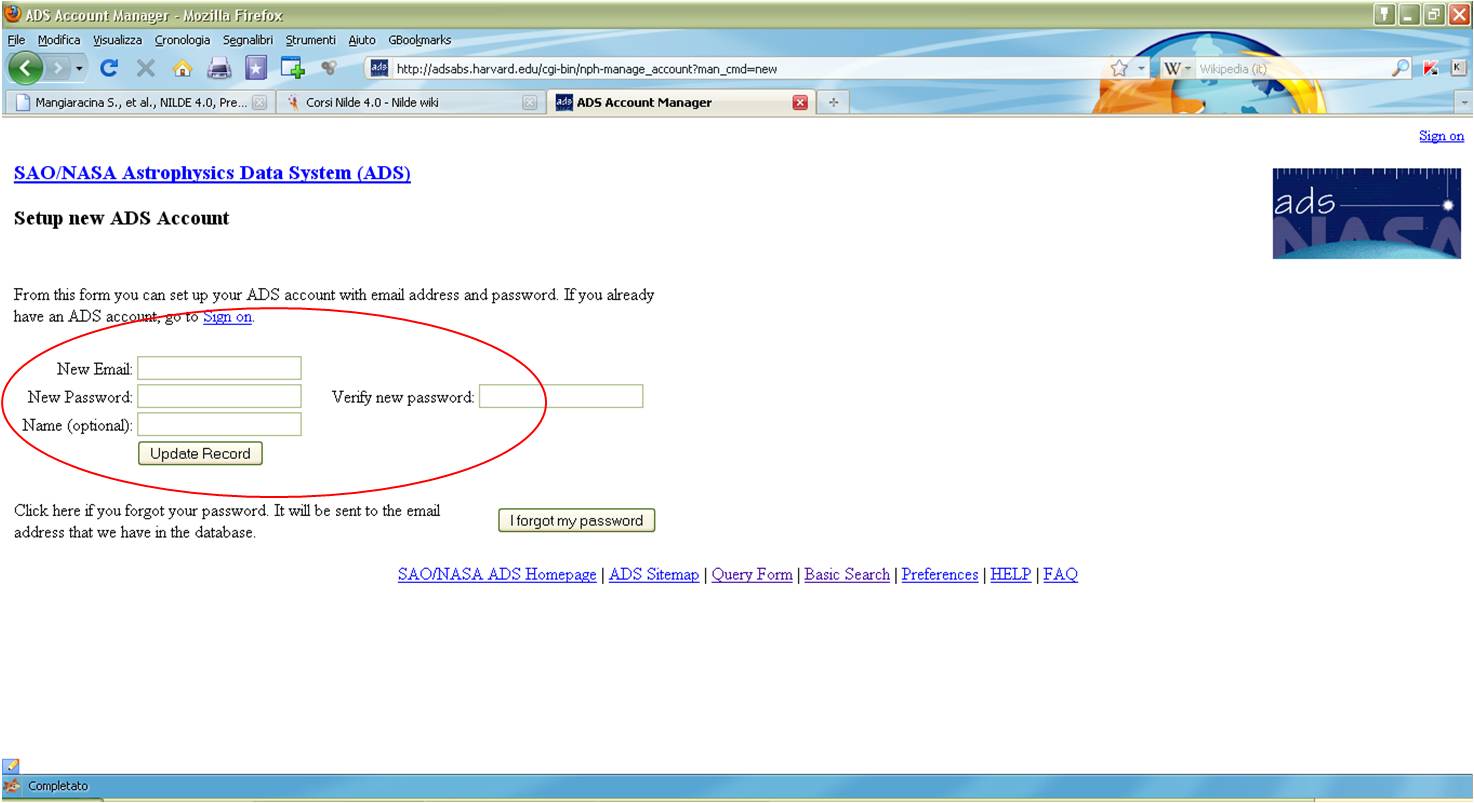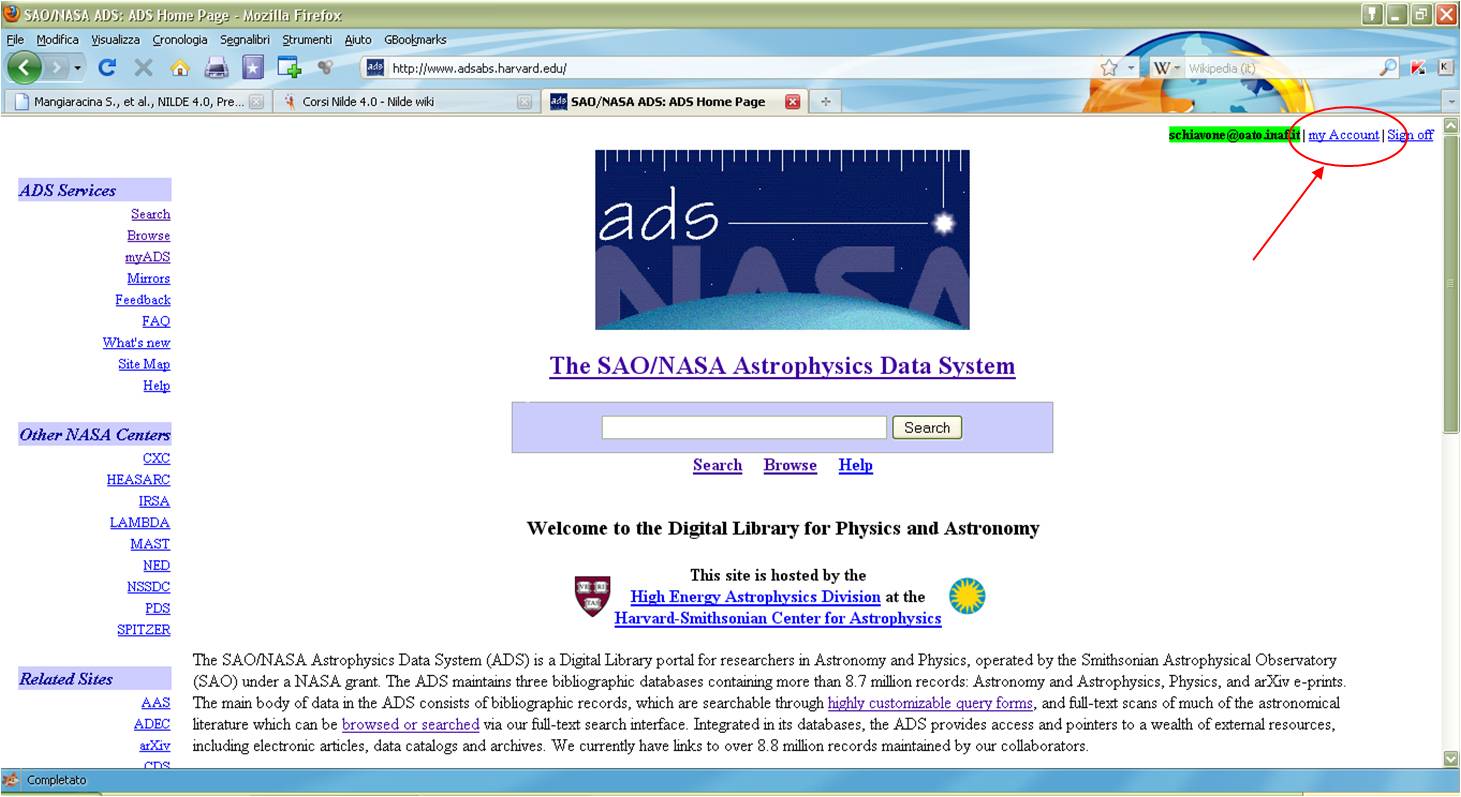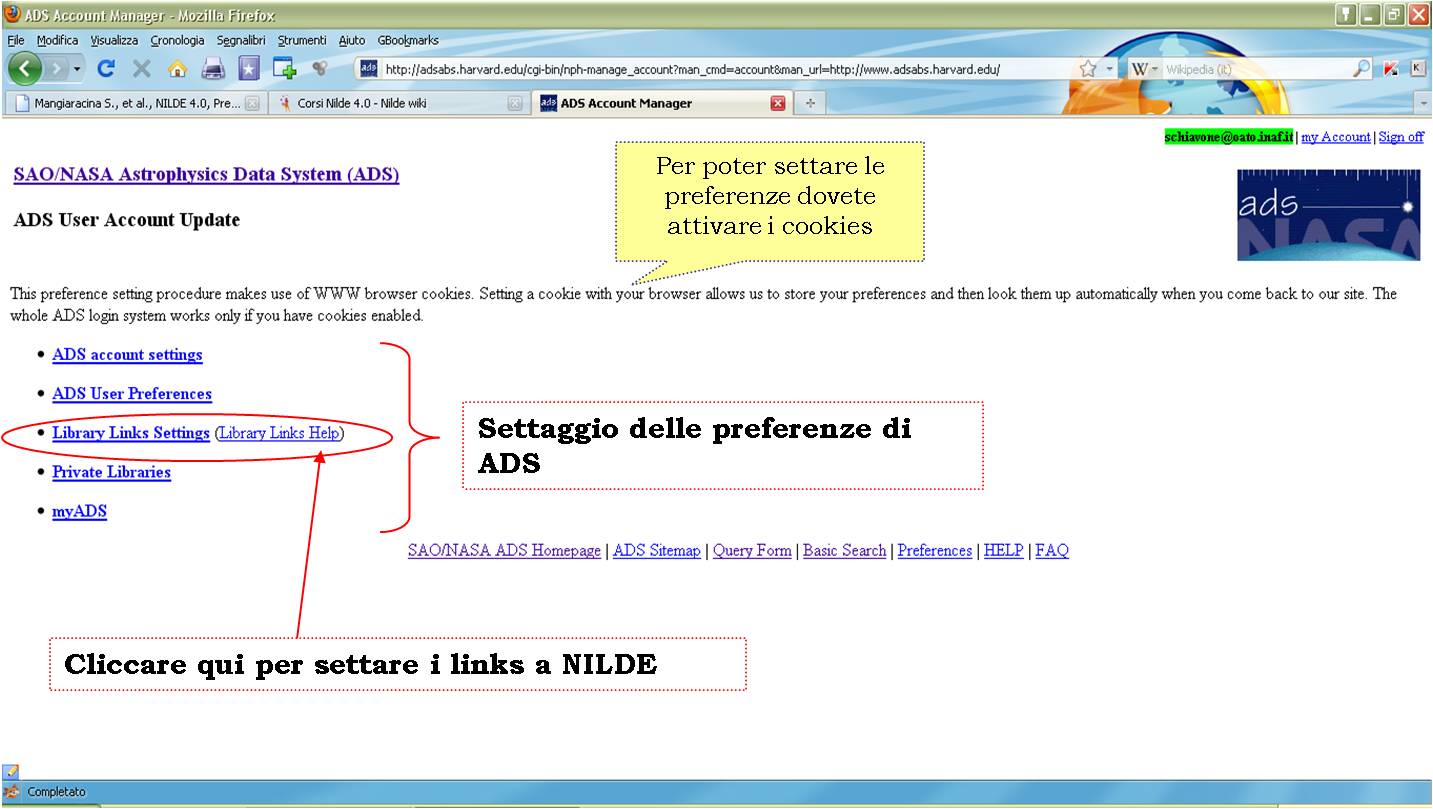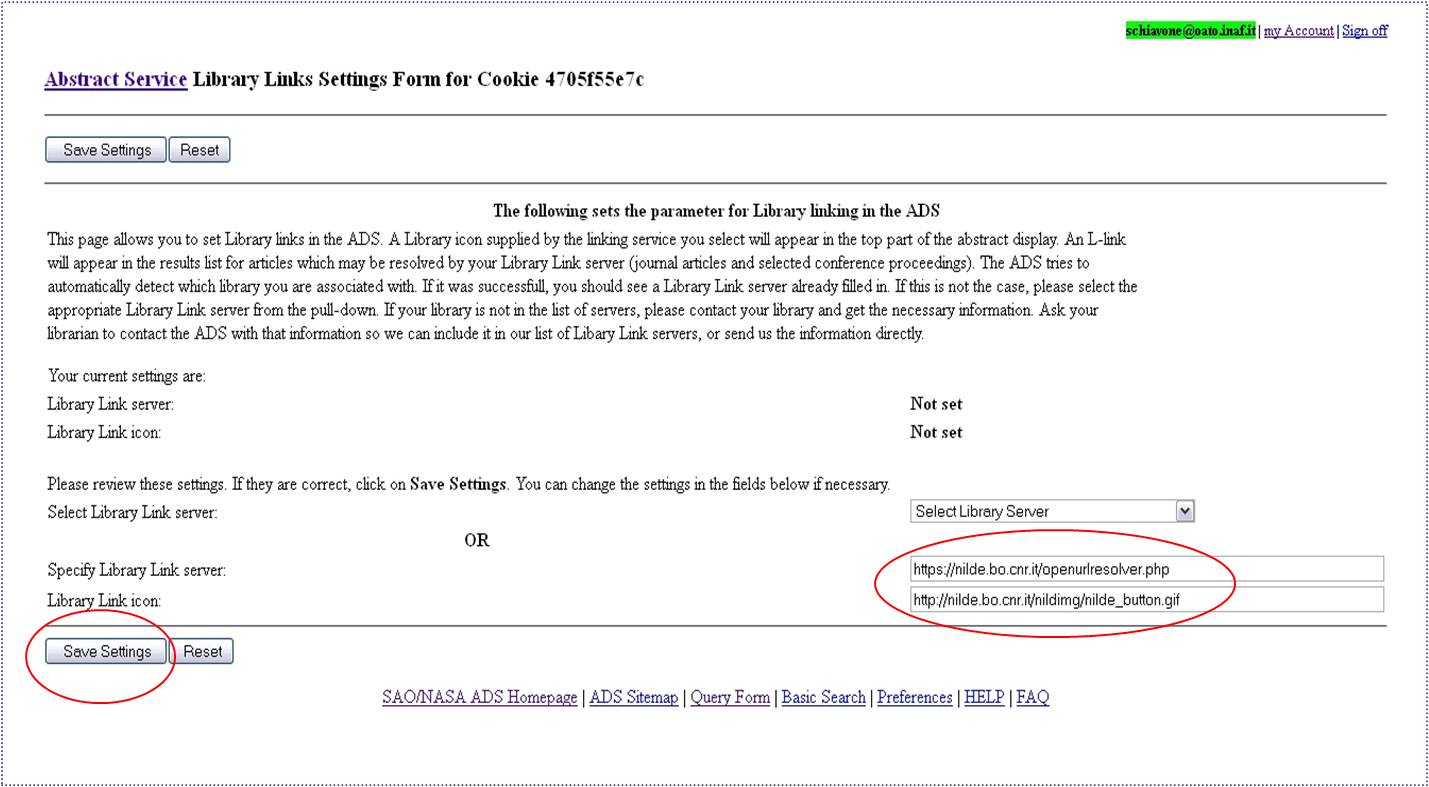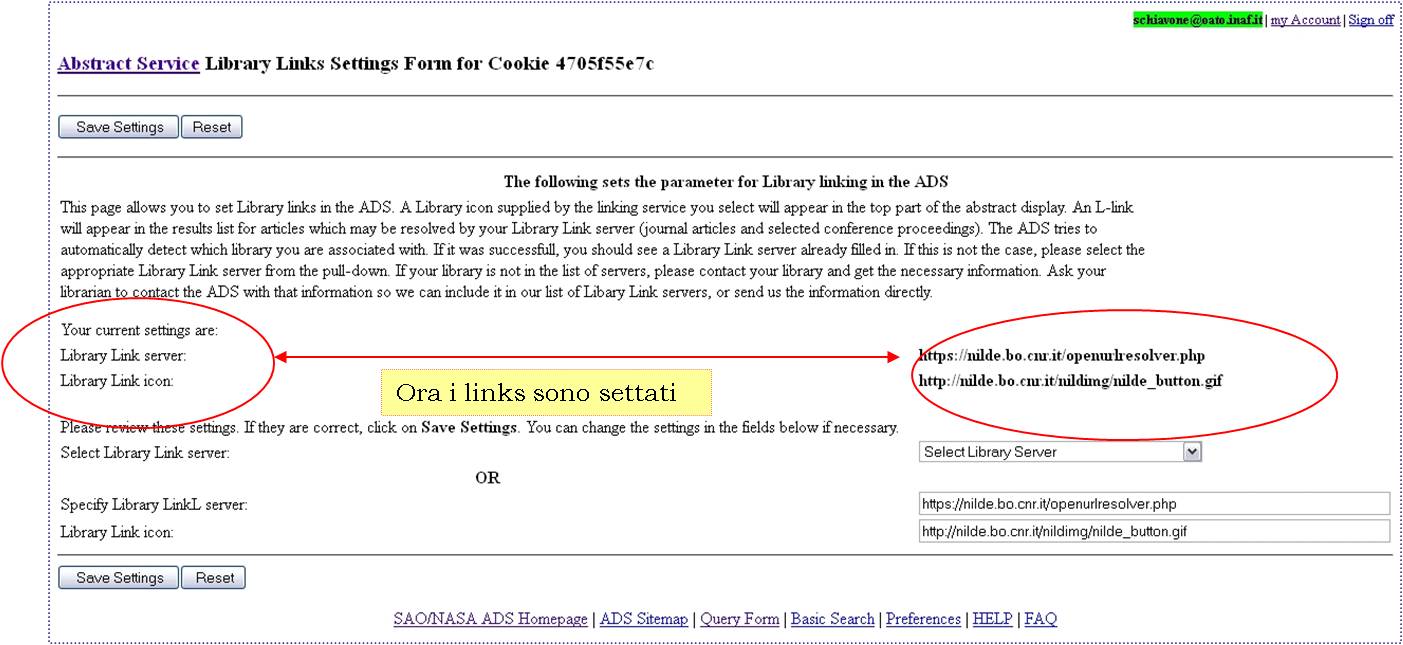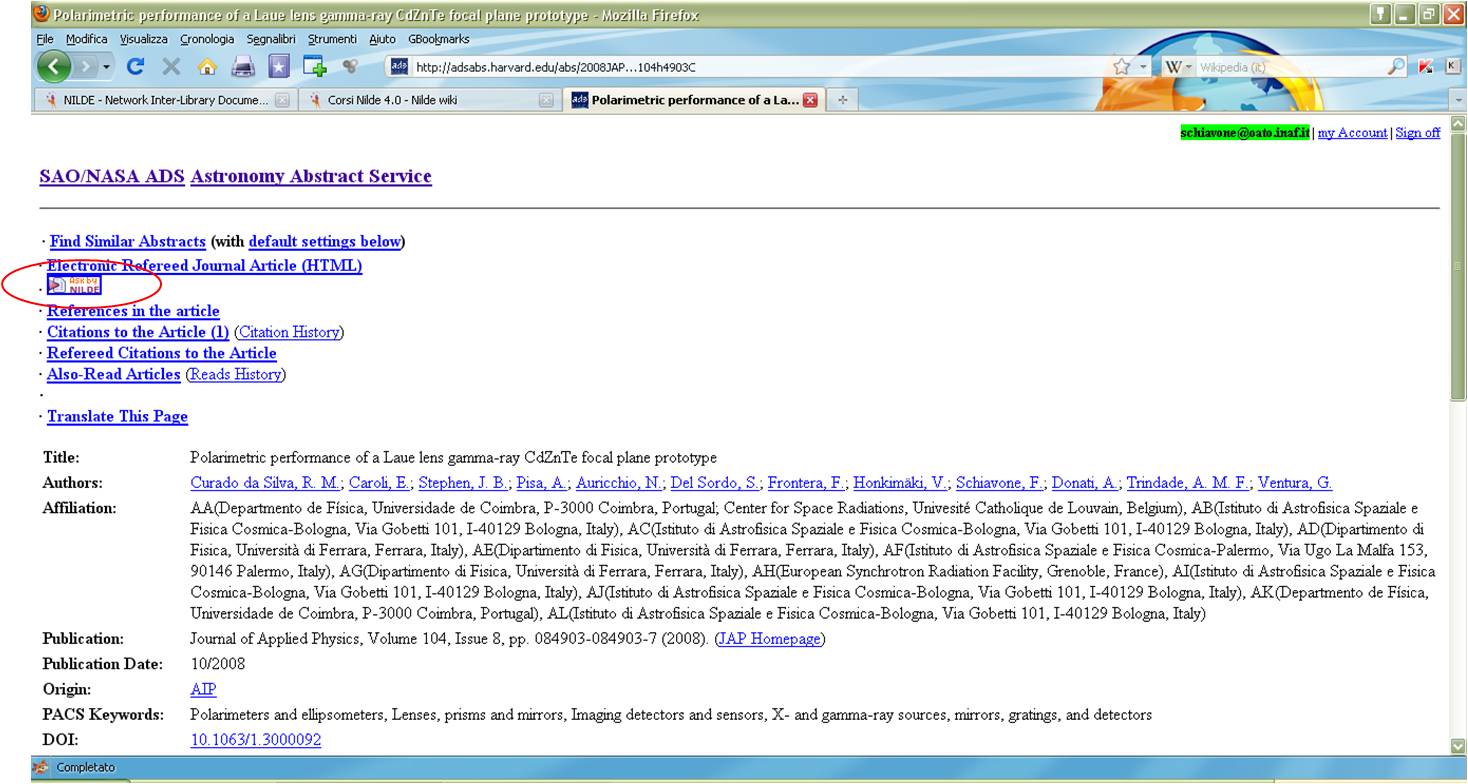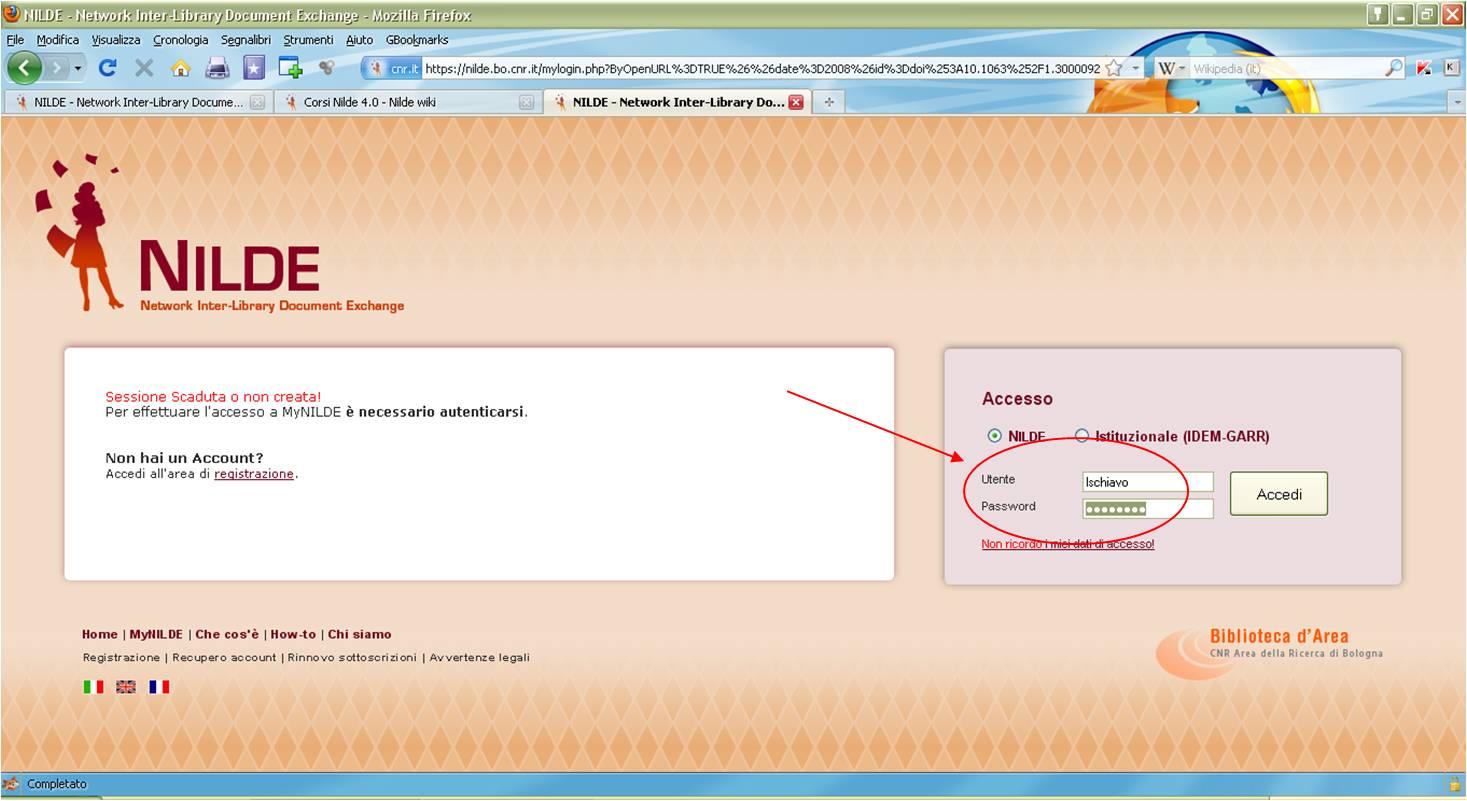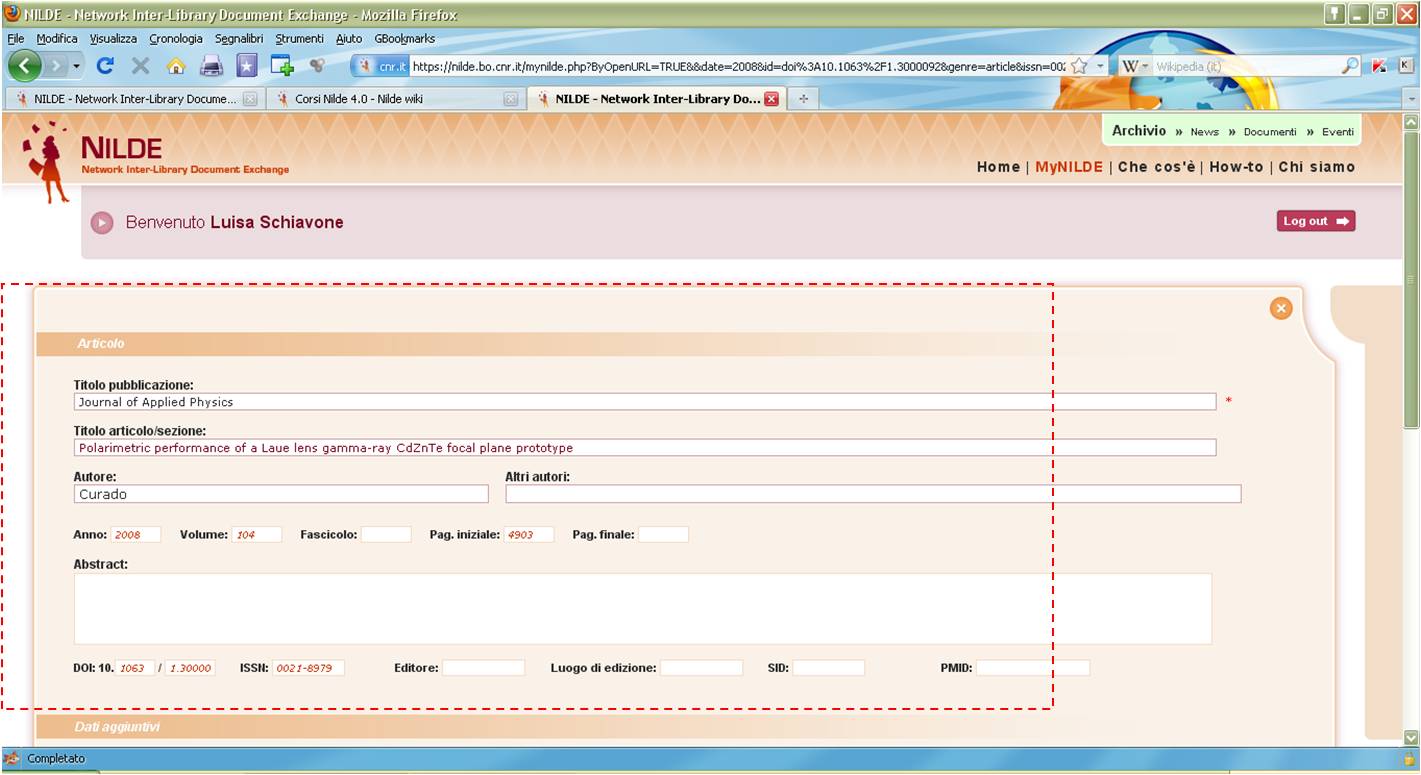You are here
How to configure NILDE for ADS
The SAO/NASA Astrophysics Data System, best known as ADS, is a site for bibliographic research aimed at researchers in the astrophysical and physical field.
It is run by the Smithsonian Astrophysical Observatory (SAO) with the NASA support, and retains three databases for a total of nearly 9 million records: Astronomy and Astrophysics, Physics and arXiv e-prints (Open Access Repository). Its concultation is free.
The configuration procedure requires the following steps:
- collegarsi all'indirizzo http://adsabs.harvard.edu
- login to your ADS account by clicking on "Sign on" (at the top right of every page)
- insert email and password and click on "login"
- If you are not registered in ADS, you must create a new account
- then click on "my Account"
- click on "Library Links settings"
- on the page that will appear you need to enter two URLs:
- in the "Specify Library LinkL server" fiel insert the link to the Nilde openurl resolver URL
http://nilde.bo.cnr.it/openurlresolver.php - in the "Library Link icon" field insert the link to the "Ask by NILDE" icon

http://nilde.bo.cnr.it/nildimg/nilde_button.gif - Click on "Save settings" (bottom left)
- Go back and reload the page. Your preferenxes are set!
- Search for a document on ADS. To request it via NILDE click on the ASK BY NILDE icon.
- The NILDE homepage will appear. Enter with your authentication data.
- the data entry form will already be automatically filled with all the necessary references, you just need to send it.
Procedure and figures provided by:
Luisa Schiavone
Responsabile Biblioteca e Archivio Storico
INAF-Osservatorio Astrofisico di Torino
Via Osservatorio, 20 I-10025 Pino Torinese (TO)
Tel +39 011 8101921 Fax +39 011 8101930
e-mail: