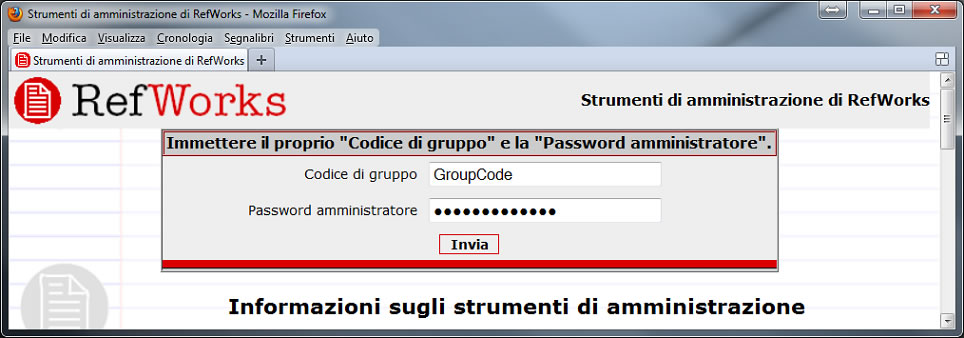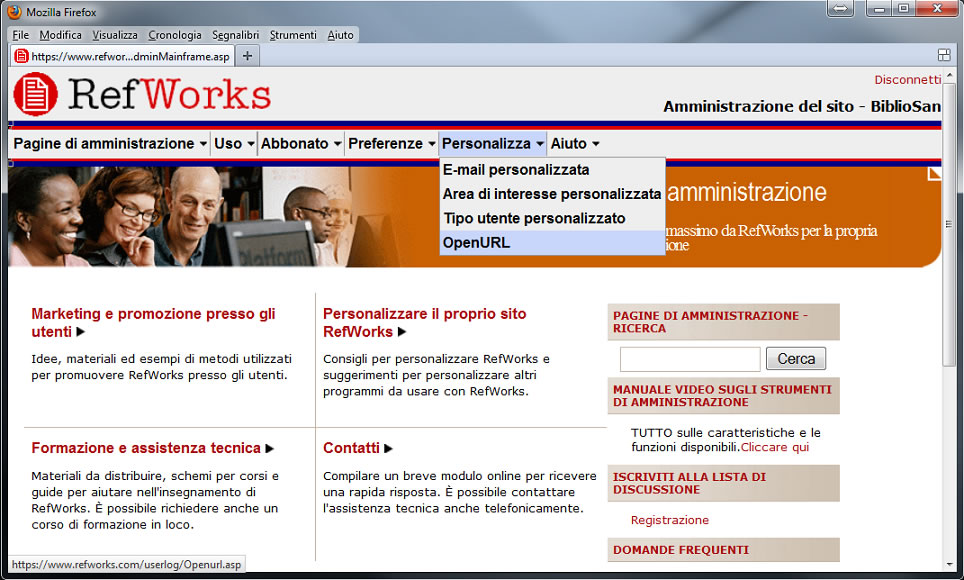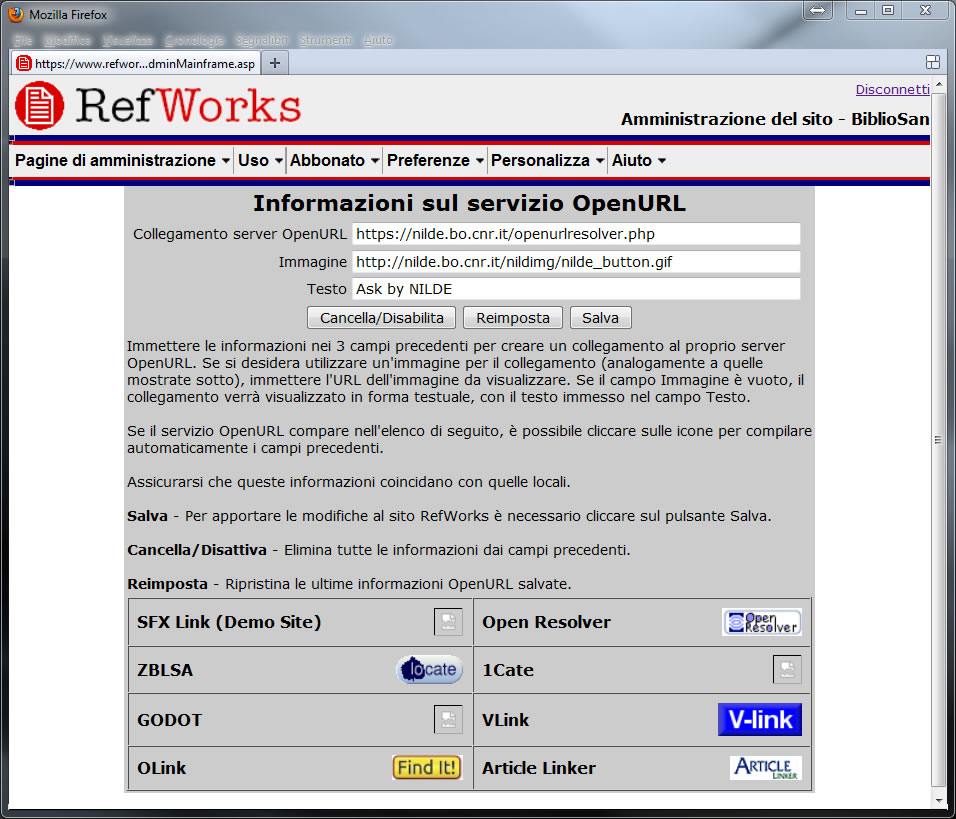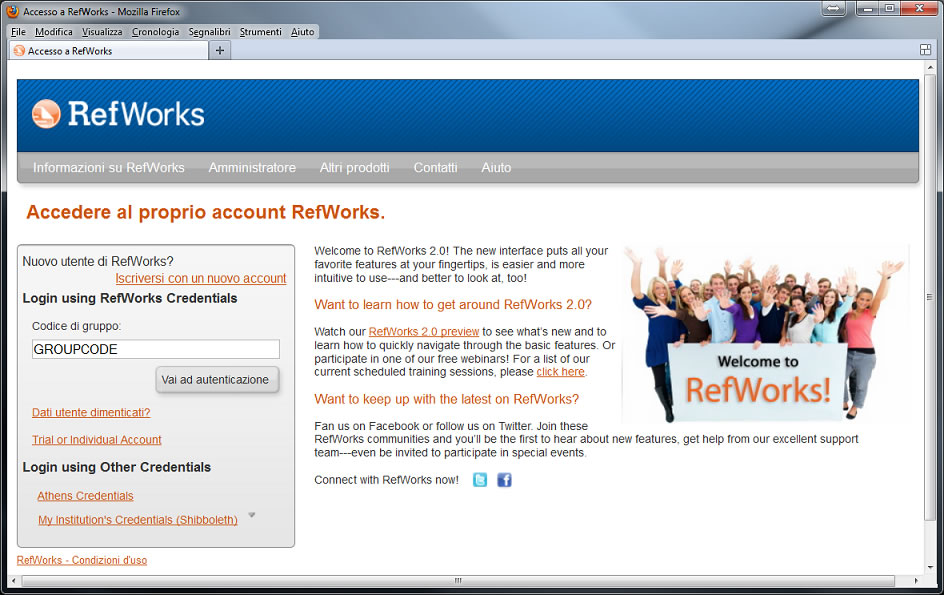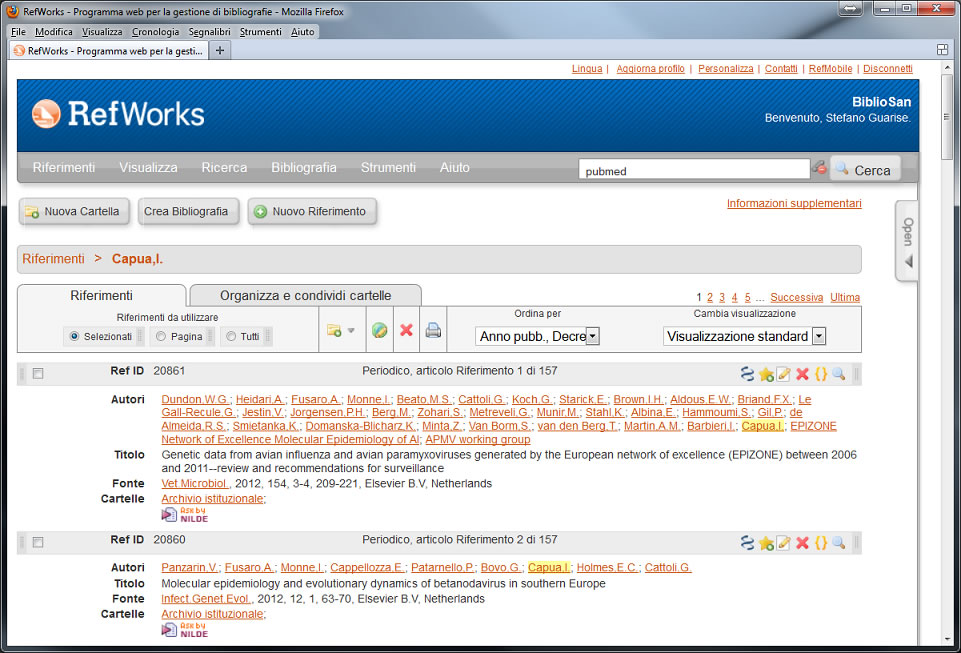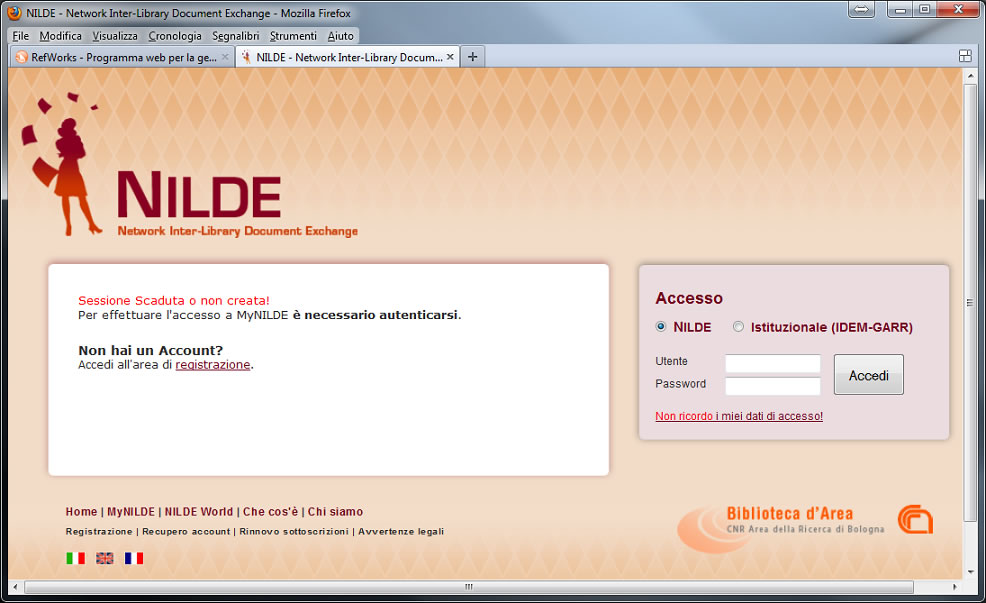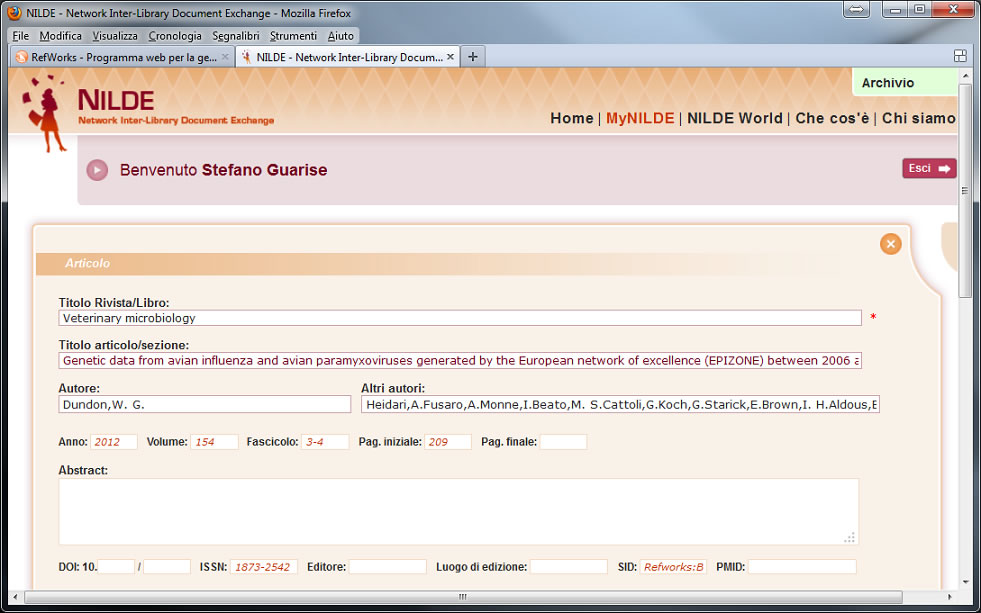You are here
How to configure NILDE for RefWorks
RefWorks is a web program that allows to create, organize, share personal bibliographic databases, make bibliographies and incluse quotes when editing documents.
The RefWorks Administration Tools provide a numer of tools for managing the istitutional account from an Administrator level, including the choice of external resouce links, such as the NILDE service.
The configuration procedure requires the following steps:
- Go to https://www.refworks.com/userlog/detail.asp
- insert the login data in the Administrator level
- select from the menu Personalizza>OpenURL
- in the OpenURL service form, enter:
- in Collegamento server OpenURL the address https://nilde.bo.cnr.it/openurlresolver.php
- in Immagine the address http://nilde.bo.cnr.it/nildimg/nilde_button.gif
- in Testo Ask by NILDE
- Click on Salva
- Click on Disconnetti
From RefWorks the user can request the item via Nilde as follows:
- go to https://www.refworks.com/
- insert the login data for its account
- select the title of the publication of interest
- click on the Ask by NILDE icon in the displayed reference
- enter the authentication data for Nilde
- send the automatically completed application form.