You are here
How to configure NILDE for SciFinder Scholar
The website myCAS provides the key contact/administrator of the SciFinder Scholar database the ability to access, by username and password, all the administrative functions available for the configuration of the database itself.
Configuration procedure:
- log in to https://my.cas.org and enter the login details
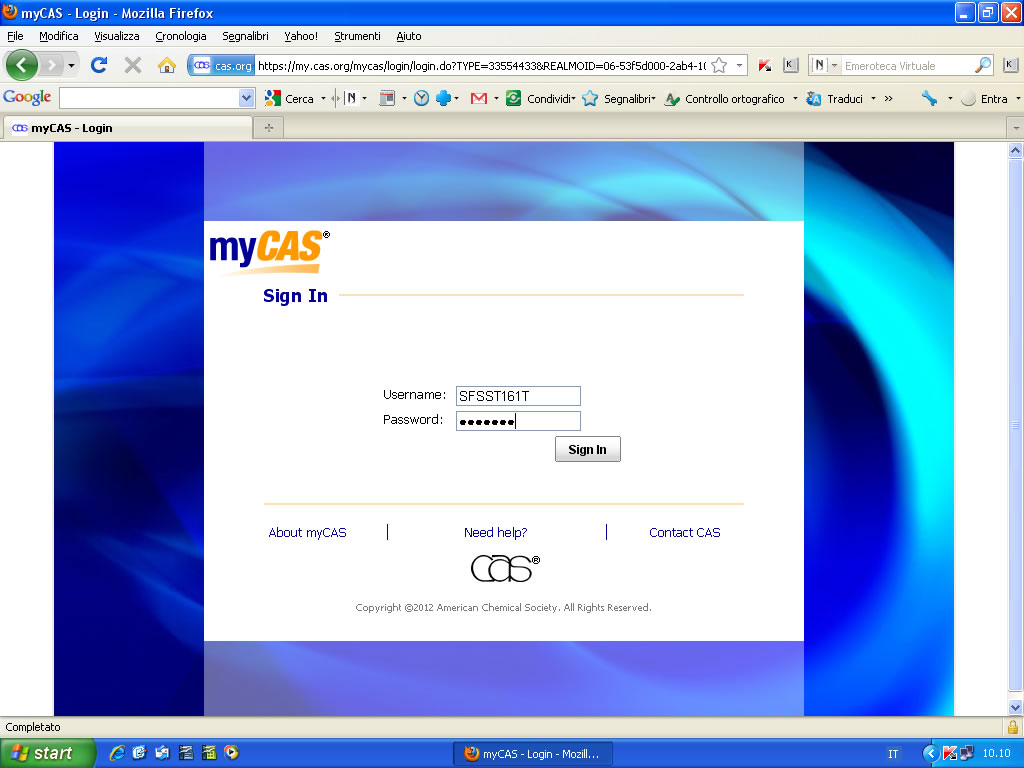
- in the Full Text Customizations section choose the option Update In-House Options
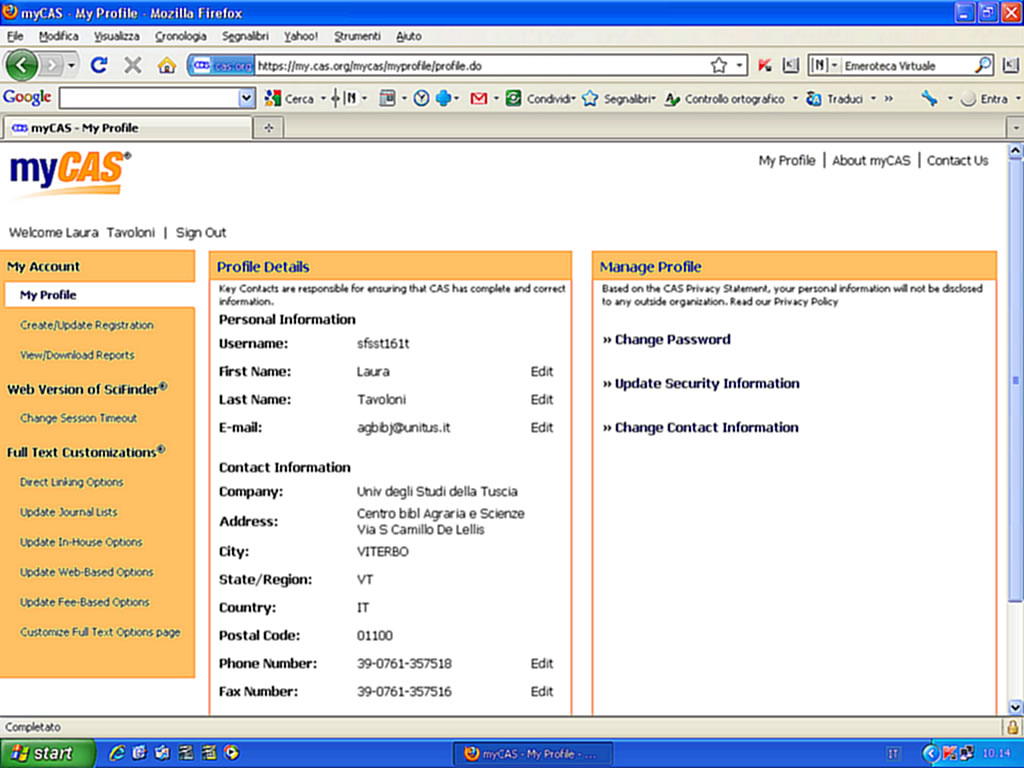
- enter the Nilde's Base URL http://nildeutenti.bo.cnr.it/openurlresolver.php
(The database allows only two links) - tick the Use OpenURL Format option
- click on Save
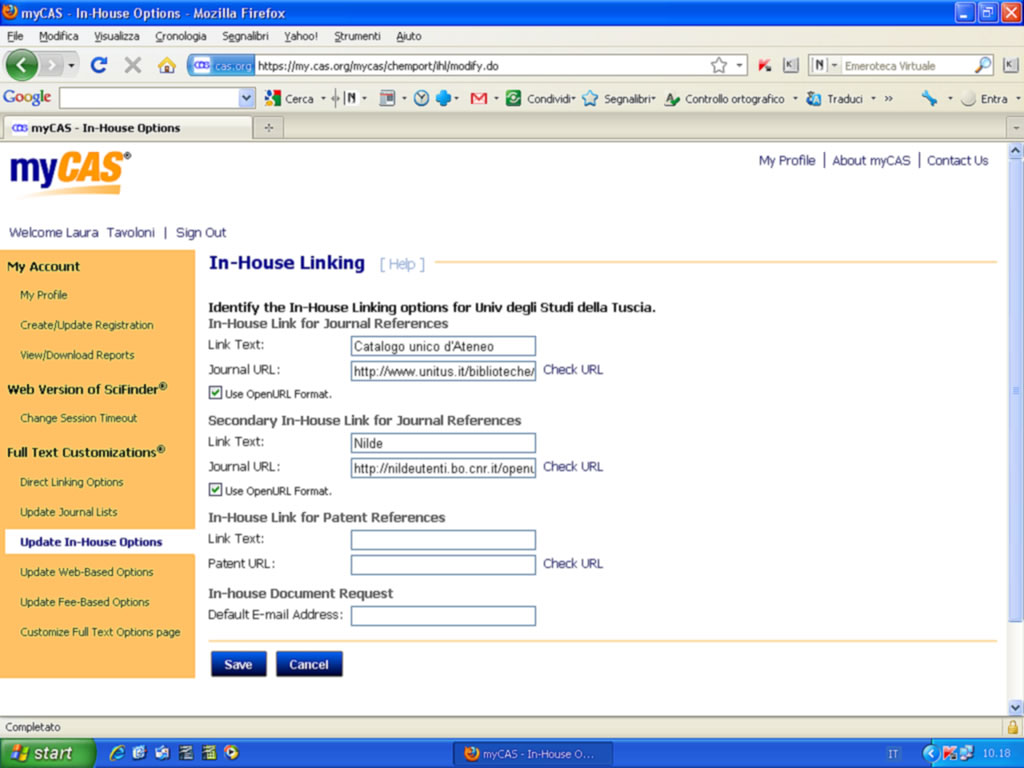
How to request an article via NILDE from SciFinder:
- do a search in SciFinder
- click on the full-text icon immediately below the title (or inside the window that shows the details of the document)
- from the CAS page Full Text Options choose where are available all the links for the document
- click on Nilde
- enter your login data and send the automatically completed application form
Procedure and figures provided by:
Laura Tavoloni
Università degli Studi della Tuscia
Centro per la Biblioteca delle Facoltà di Agraria e Scienze MM.FF.NN.
Via S. Camillo De Lellis 01100 Viterbo (Italy)
Tel. +39 0761 357518 e-mail:
