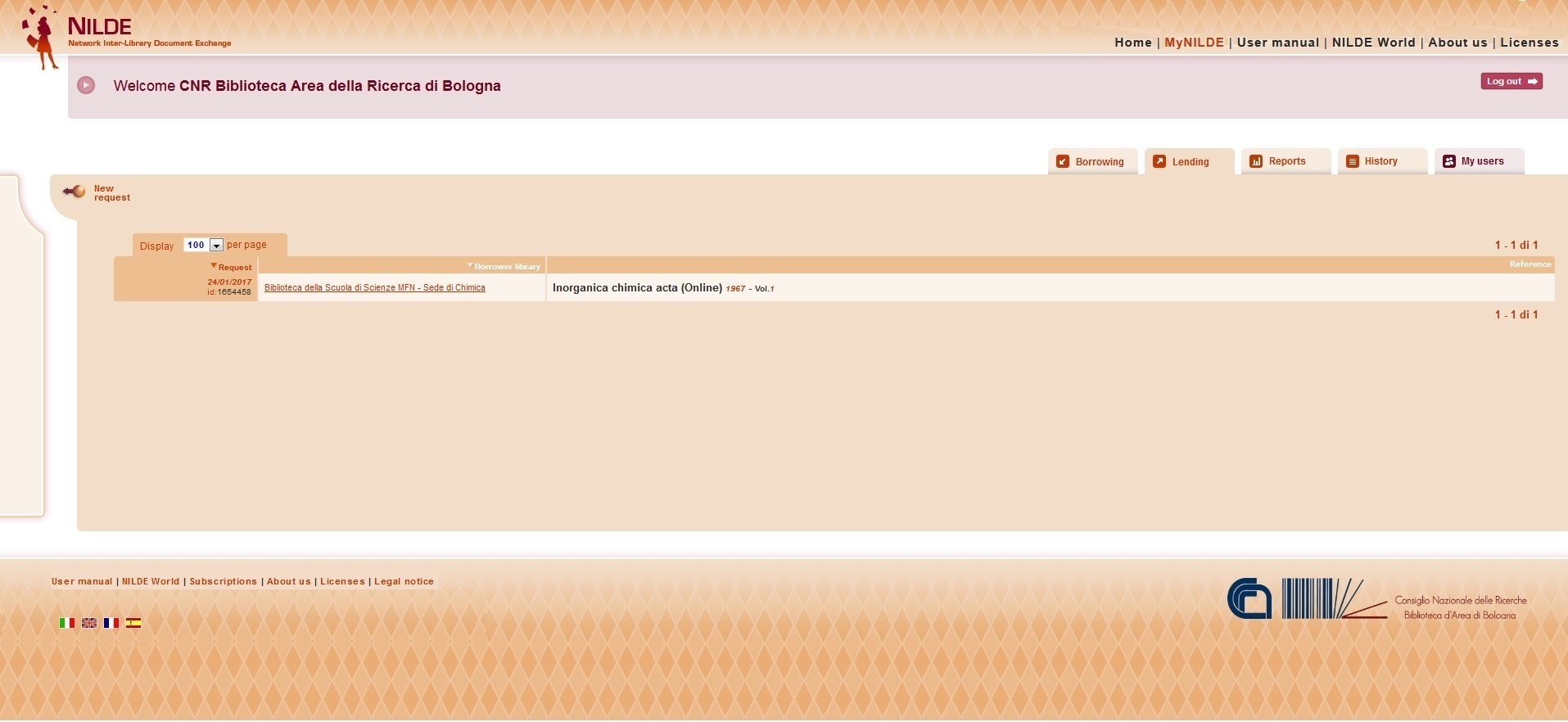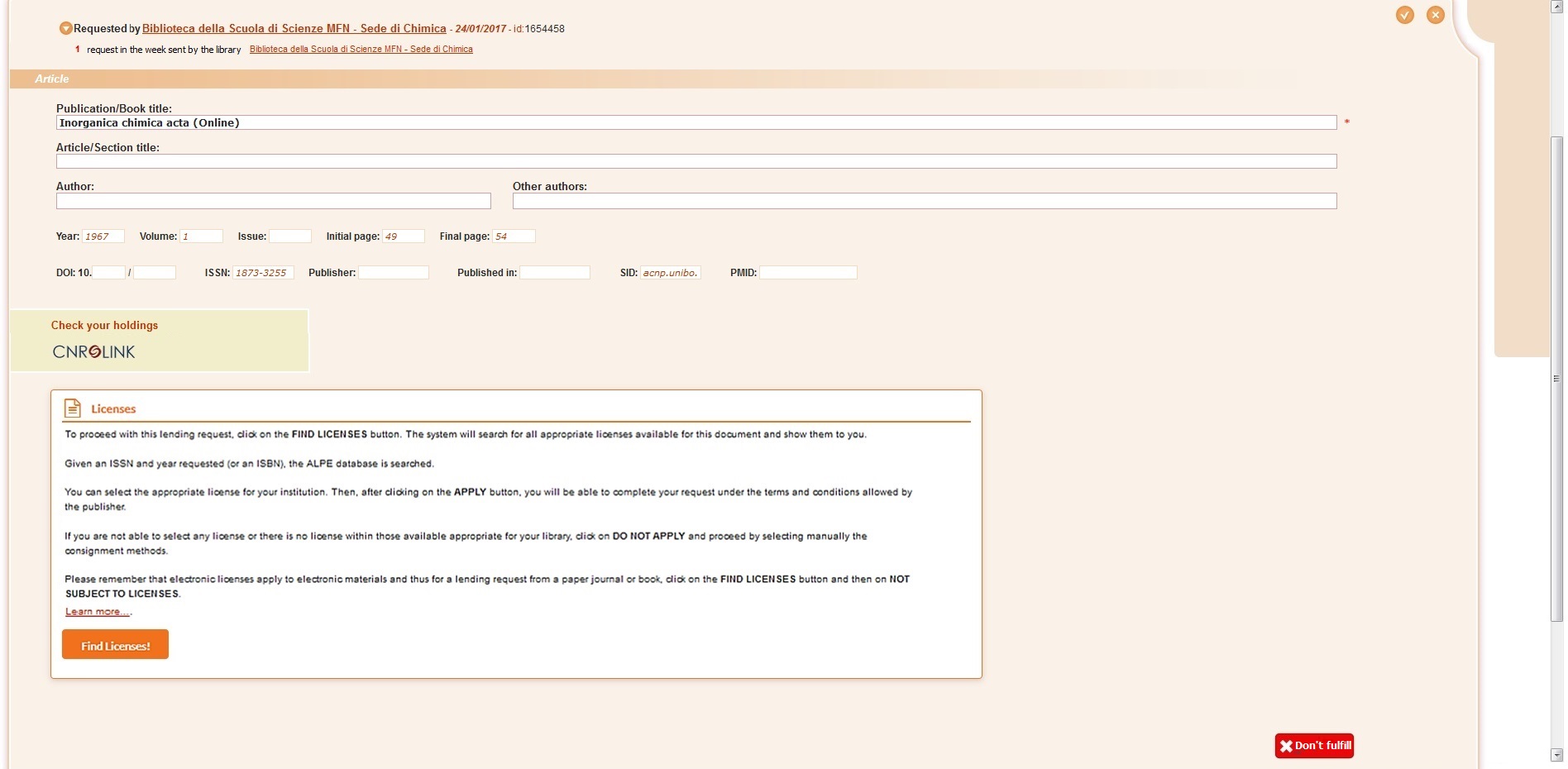You are here
Lending: request management
The tab dedicated to lending shows the list of requests received from other libraries, awaiting management. The list is divided into three columns:
- Request: contains date, ID number that uniquely identifies the request and, where indicated, the internal protocol number assigned by the requesting library;
- Borrower Library: contains the name of the requesting library;
- Reference:contains the essential bibliographic data and the location of the journal.
You can change the display of the list in the following ways:
- selecting from “Display number per page” the amount of references to show per page;
- clicking on
 , which comes first the header of the first two columns, to show the requests respectively in ascending / descending chronological order or alphabetic order by the name of the library.
, which comes first the header of the first two columns, to show the requests respectively in ascending / descending chronological order or alphabetic order by the name of the library.
The complete data of the Borrower Library can be accessed by clicking on the name of the library, as also happens on the Borrowing tab. To manage the requests for articles in the list of the Lending tab, proceed clicking on the reference of interest. The displayed request form is divided into two sections:
- the first above shows the name of the Borrower Library, the date of the request, the ID number; clicking the button
 it opens the display of important details such as the number of weekly requests received by that same Borrower Library and eventually, if it is in the ACNP catalog, the journal location in the library that is managing the lending request (supplier library );
it opens the display of important details such as the number of weekly requests received by that same Borrower Library and eventually, if it is in the ACNP catalog, the journal location in the library that is managing the lending request (supplier library ); - the second one, marked by the Article label, shows the bibliographic references relating to the material to be supplied and the Verify licenses button
The Lending request allows you to verify the licenses for use: go to Find Licenses.
Go to the Table of Content of the Librarian user manual.