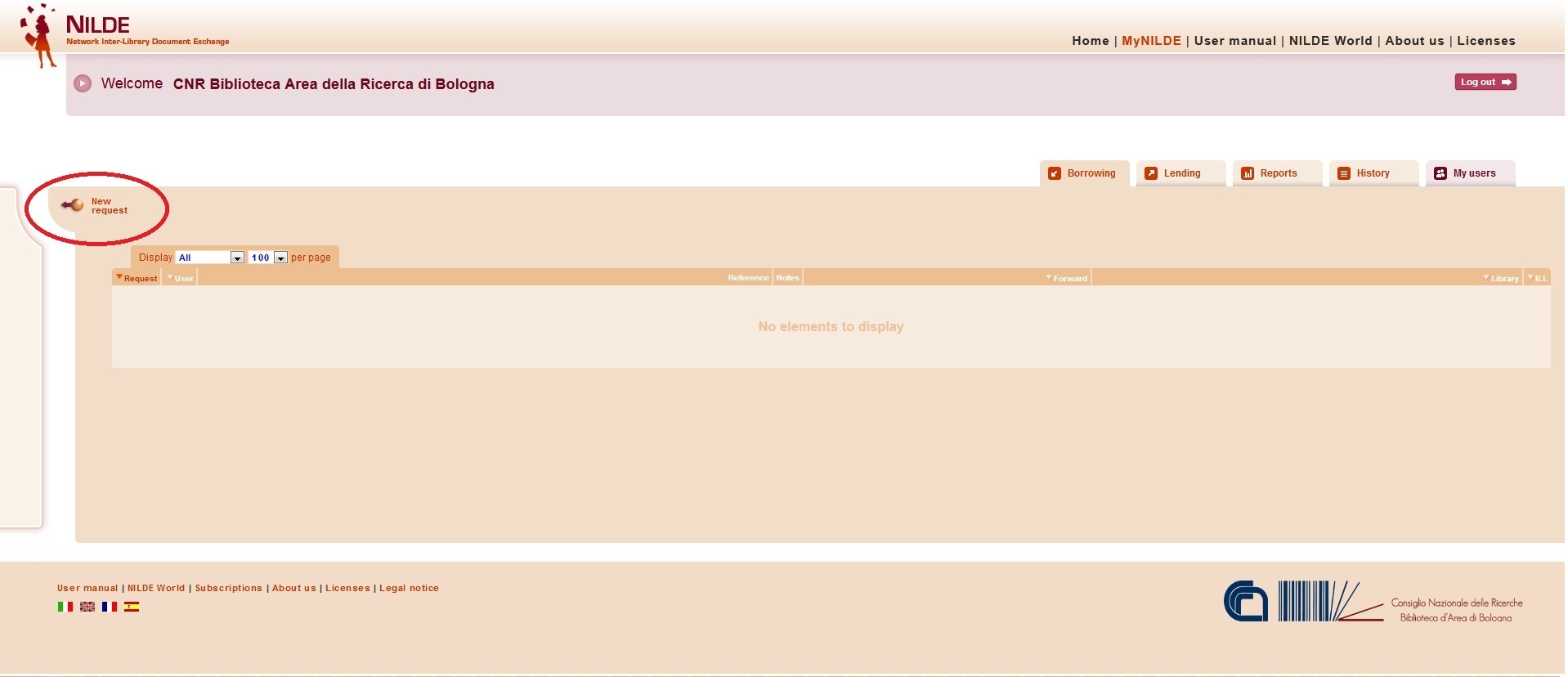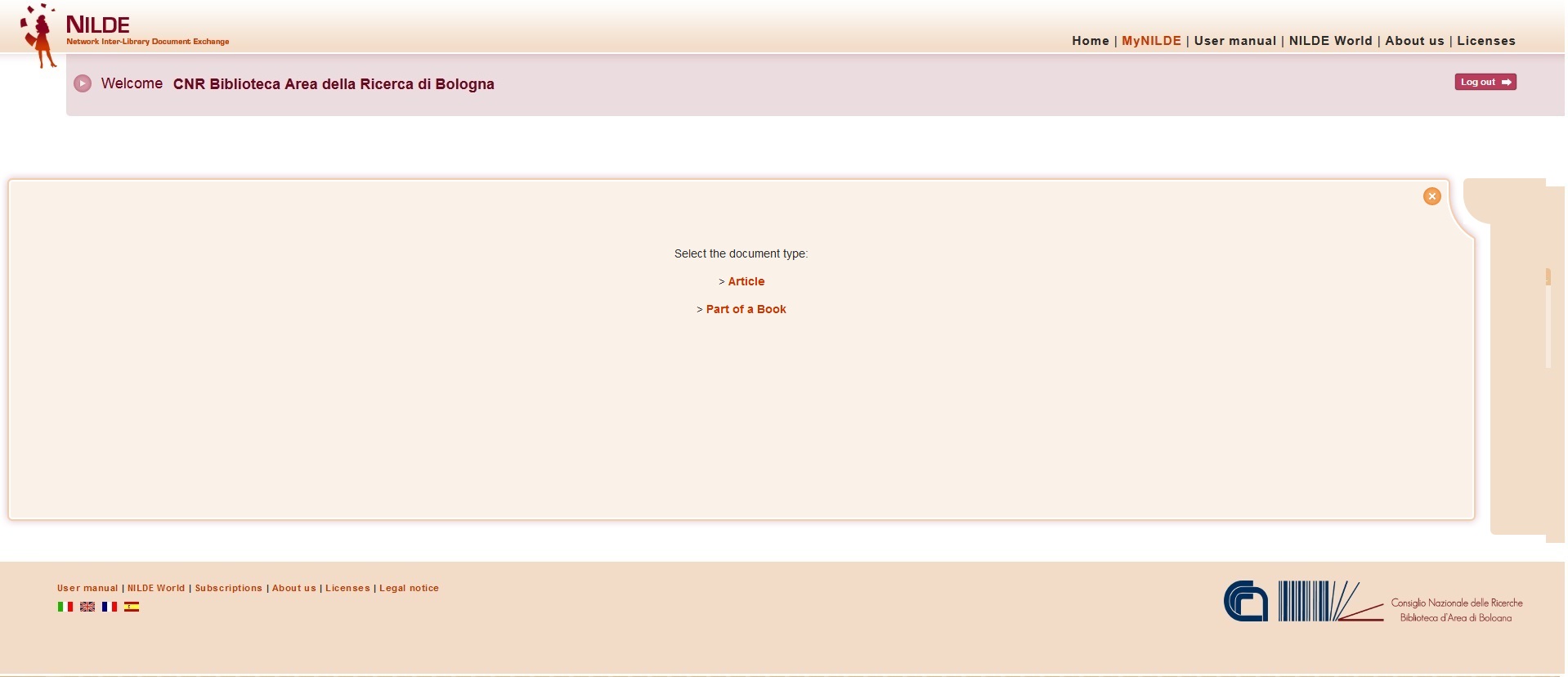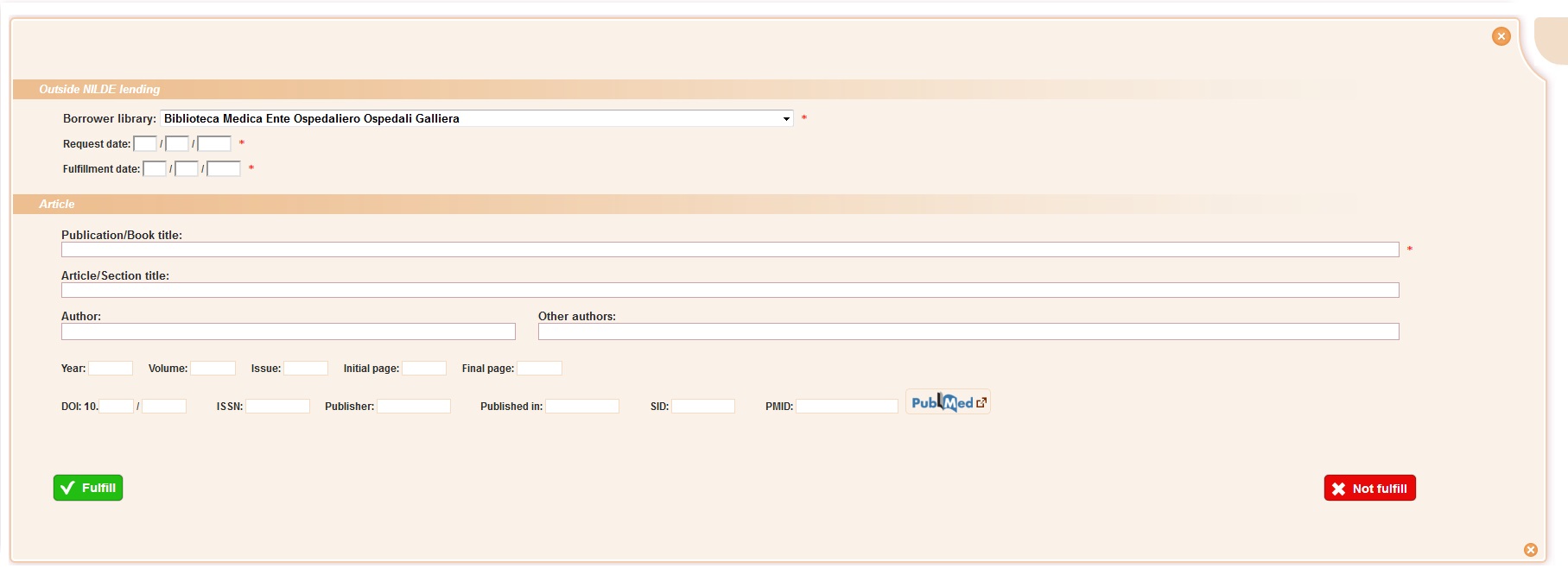You are here
Lending: request outside NILDE
The new version of NILDE also allows to keep track of outside NILDE (ON) exchanges involving your library as a supplier and libraries not belonging to NILDE. To register these exchanges within the system, simply click on the New request button located on the left at the top of the lending section.
Select the type of document (Article, Book)
Then fill in the required fields with bibliographic references, as in any other entry. In addition, the information on the requesting outside NILDE library and the transaction dates must be entered in the request form. Once the request has been filled in with all the necessary data, it is processed with the Fulfill or Not fulfill buttons, as for the internal requests of NILDE.
The list of the outside NILDE libraries is updated by the NILDE manager on the reporting of the network libraries.
Go to the Table of Contents in the Librarian user manual.