You are here
NILDE - EndNote CLICK (formerly Kopernio) Integration
EndNote Click (formerly Kopernio) is a free browser plug-in for quick and easy access to PDF of the scientific articles. It also searches for Open Access versions self-archived by the authors, if any.
It is possible to register and install the plug-in from its official website: https://click.endnote.com/. EndNote Click is integrated with Web of Science and Pubmed and it is activated when the user views an academic content with a DOI or PMID on any web page: first EndNote Click try to retrieve the PDF from the publisher's site using DOI / PMID and, if it fails, it check if there is an alternative Open Access version self-archived in some OA repository by the authors themselves. If the search fails again, EndNote Click verifies that the user has a Link Resolver and returns the necessary metadata to call up the Link Resolver menu, otherwise, in the absence of Link Resolver, it is still able to generate a request to NILDE.
The search can be carried out starting directly from the sites of the two databases or from the EndNote Click quick search bar, integrated with your favorite database in Settings.
In Web of Science, to make EndNote Click works, you need to enter the record page bibliographic. If there is a Link Resolver in your institution, EndNote Click can be configured in order to return the metadata necessary to activate the Link Resolver menu.
If the institution does not have a Link Resolver, EndNote Click can be configured to generate an OpenURL complete request on NILDE. In this case, instead of PDF Not Found, it appears Use NILDE button.
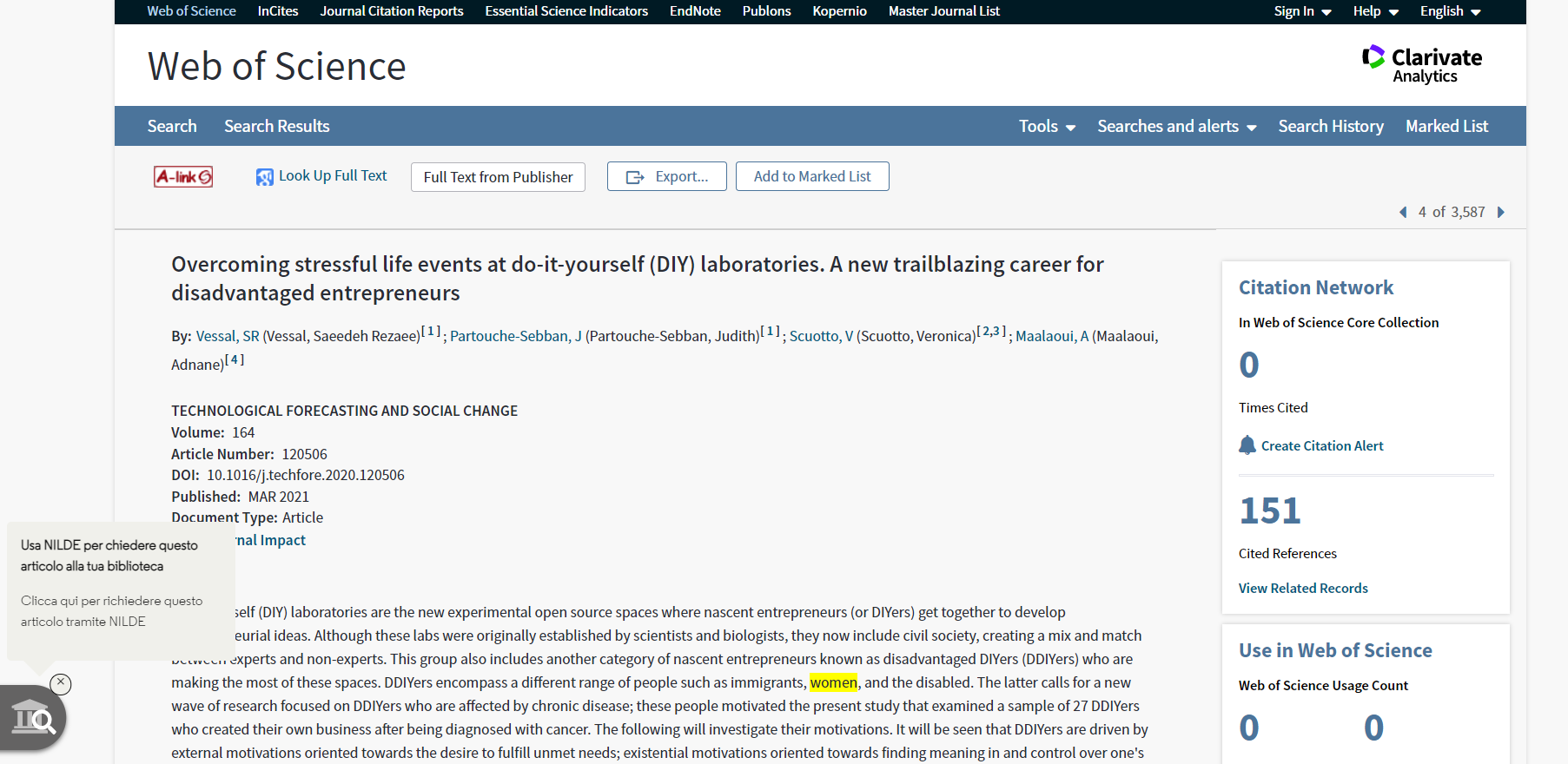
Figure 37: Bibliographic record in the Web of Science database with the EndNote Click (formerly Kopernio) plug-in on the left configured to generate an OpenURL request on NILDE.
By clicking on the button, you log into NILDE and all the necessary metadata to make a request to your library.
On PubMed, EndNote Click searches for pdfs automatically.
Go to Use NILDE to request the article, and also in this case the request will be automatically filled in with the bibliographic data to identify the document.
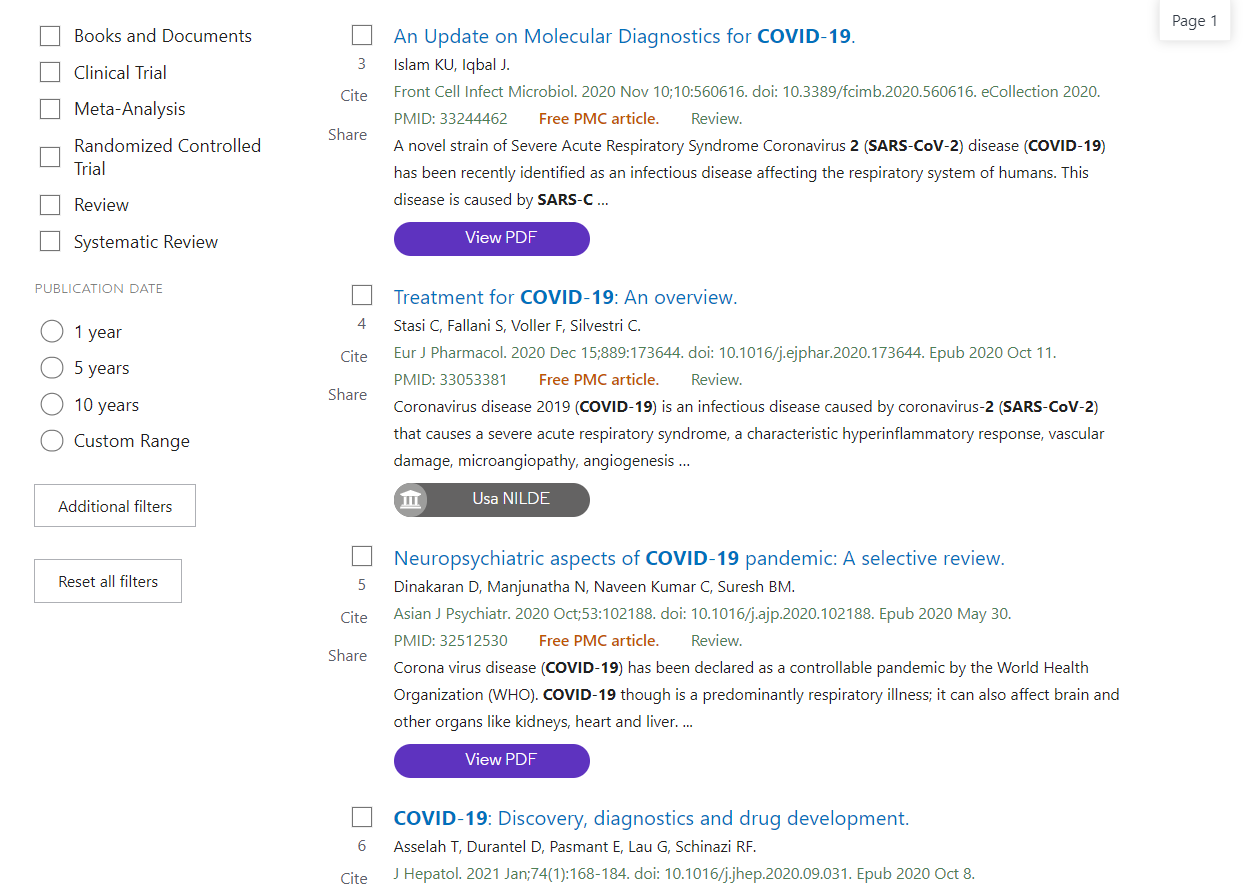
Figure 38: List of bibliographic records in the PubMed database and the various search results performed by EndNote Click (formerly Kopernio).
Please note: Use NILDE button does not work well with recently published articles or articles that do not EndNote Click can also greatly facilitate the search for the full-text of articles directly from publisher platforms: if you do not have access rights to access the full-text of a resource bibliographic (i.e. there is no subscription contract for that resource), EndNote Click is able to find Open Access versions or call NILDE to request the document from own library.
Go to the Table of contents of End User Manual.
