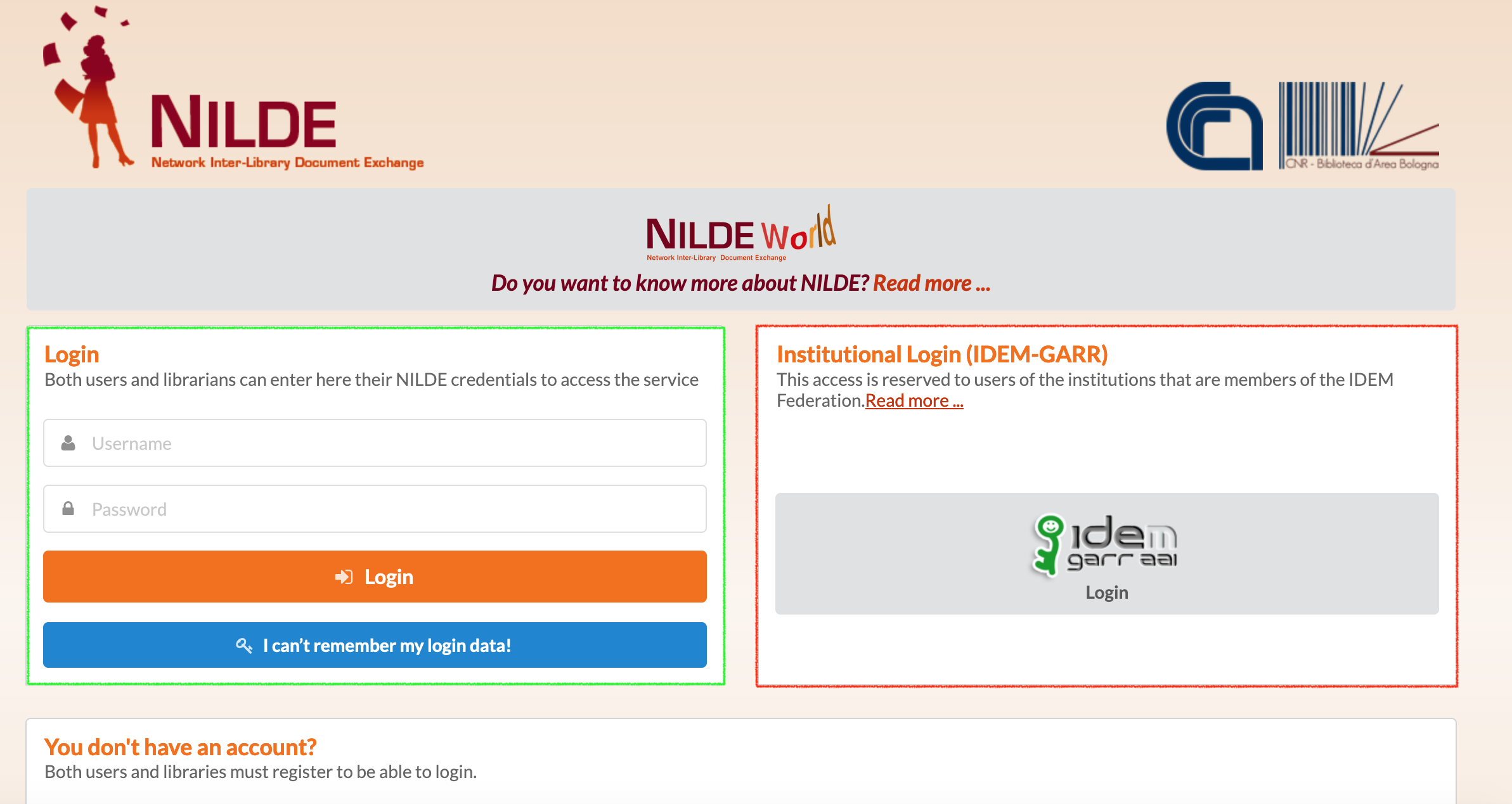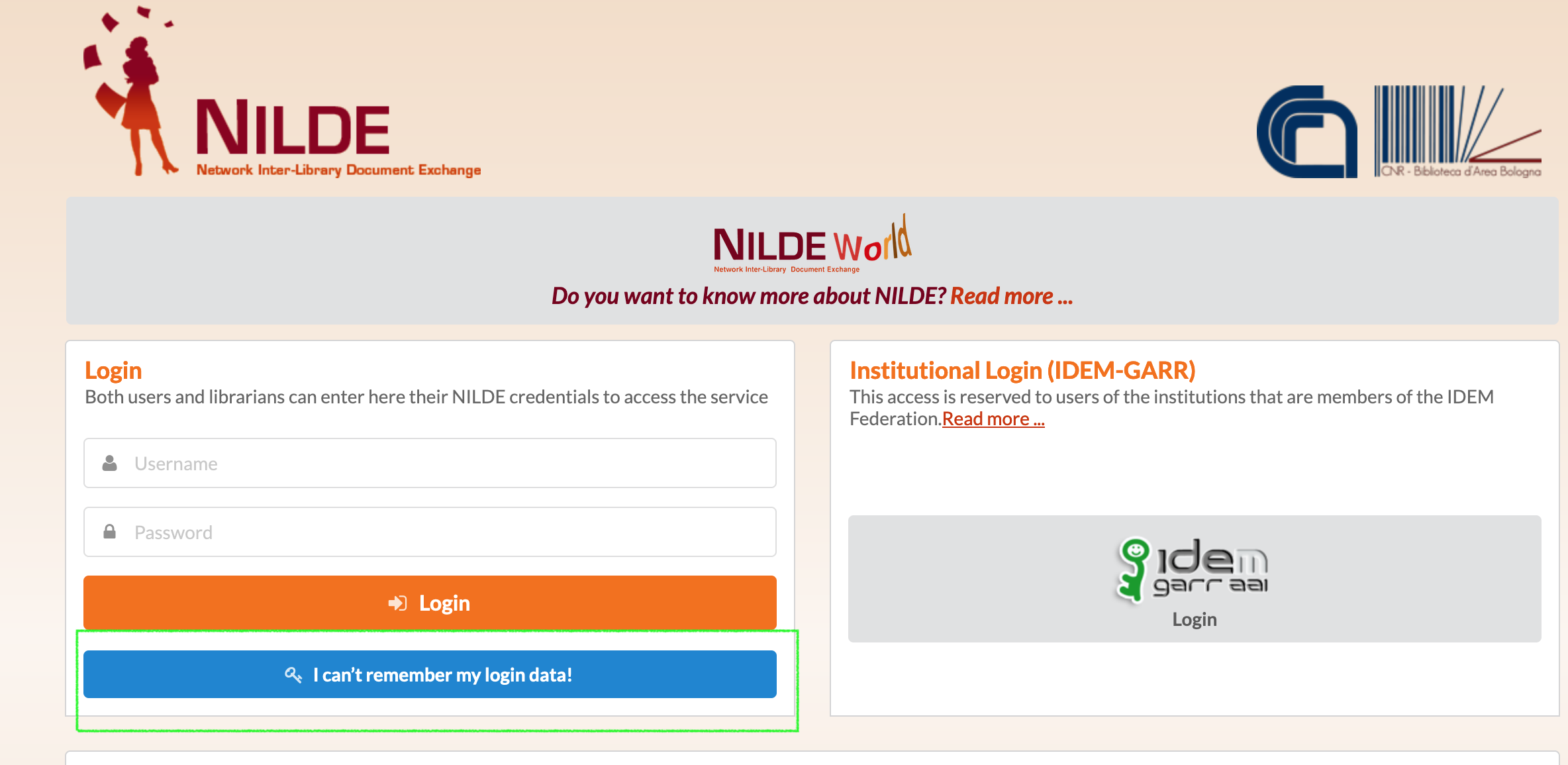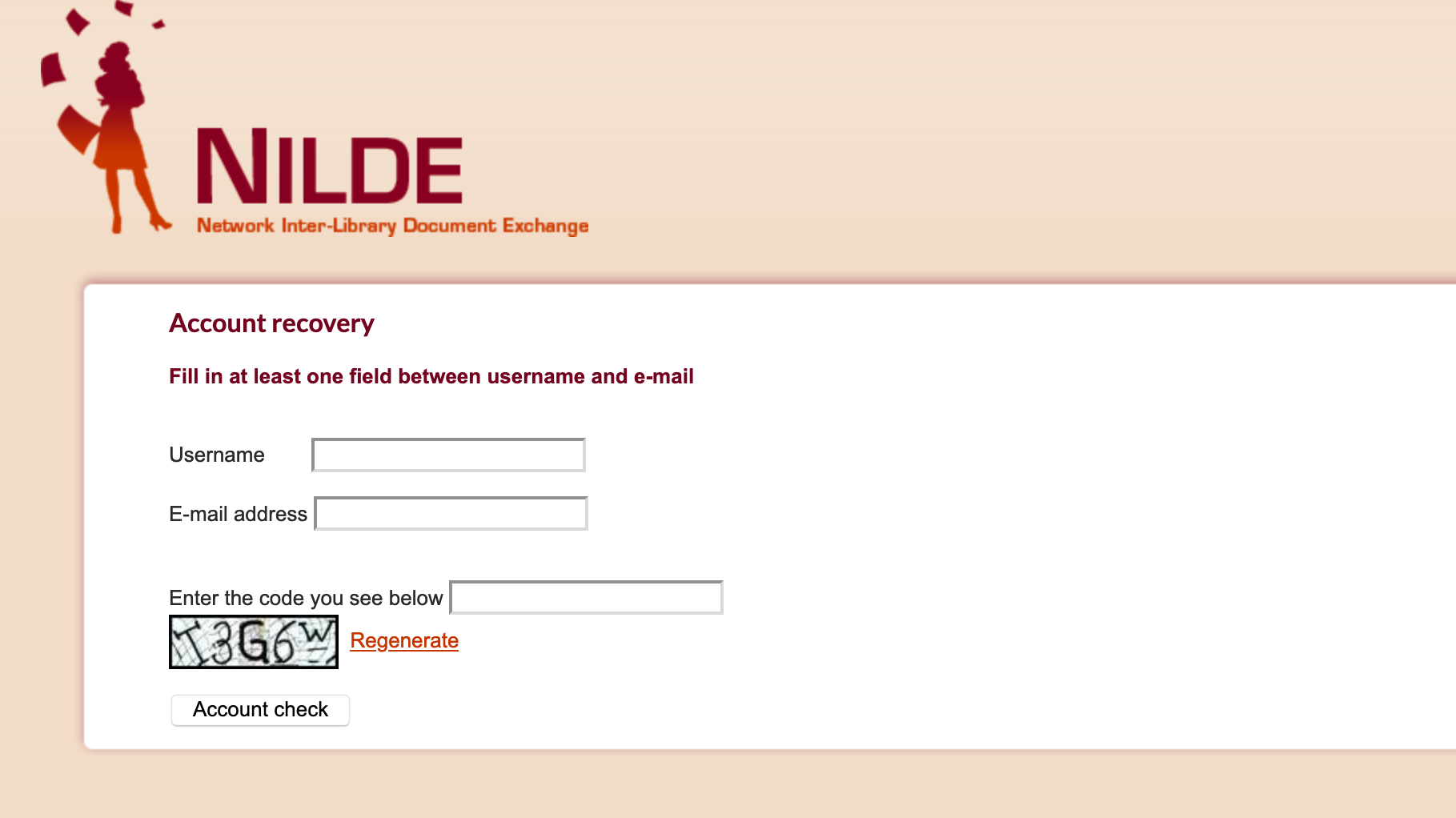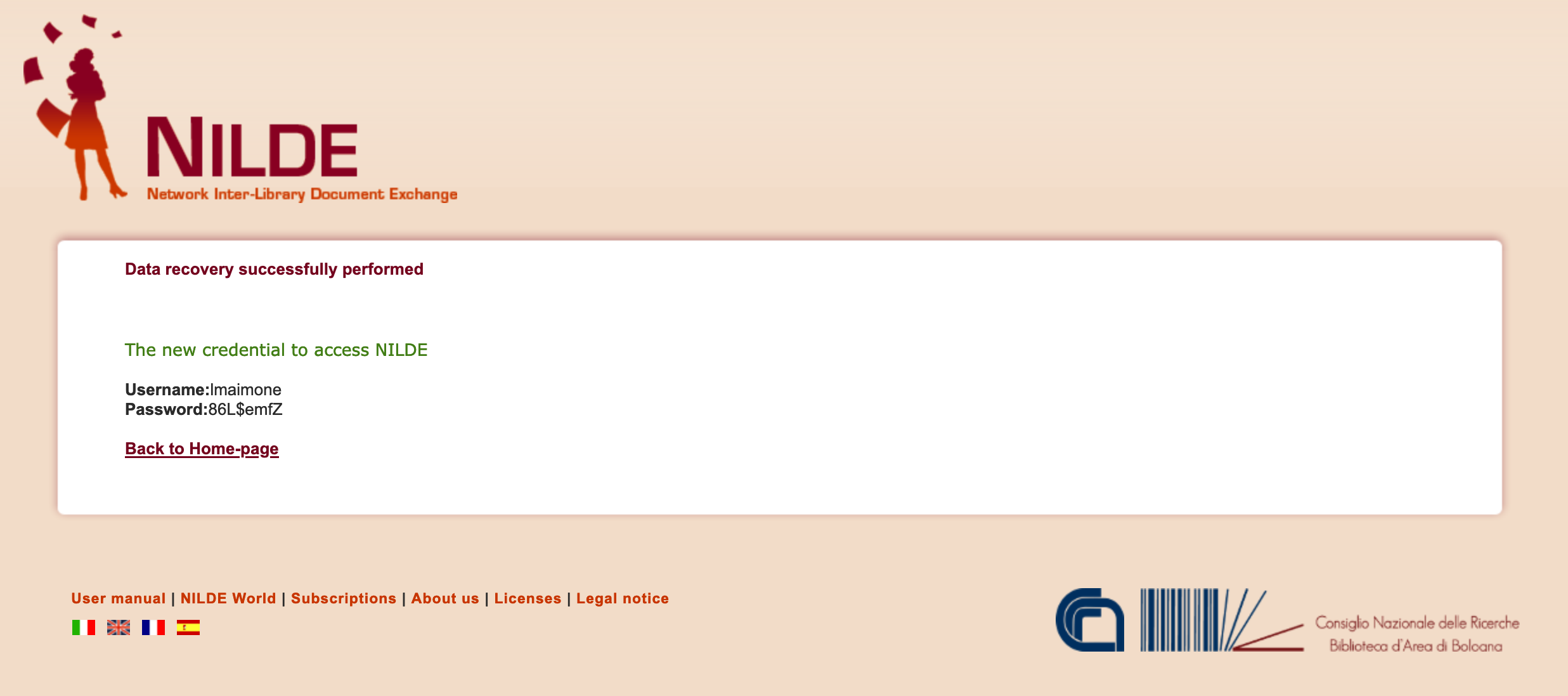You are here
User Login and Account Recovery
The login space is the area where both the users and the libraries can access the system. If a user already has the credentials to enter (username and password), he can fill in the appropriated fields and click on Login botton; otherwise, from here it is possible to go to the User Registration [see par. 3].
Two kinds of login are possible:
• a traditional login, filling in username and password chosen during the registration;
• an institutional login through IDEM-GARR: in this case, the system redirects to IDEM WAYF Service (“Where Are You From” Service), where it is possible to select own Institution and then fill in the institutional credentials.
Figure 12: Login to NILDE: traditional and institutional login
After logged, the system goes to NILDE users.
Account Recovery
Those who use a traditional login to access to NILDE, can recover the forgotten credentials clicking on “I can’t remember my login data!”
Figure 13: Login to NILDE with “I can’t remember my login data!” to recover the credentials.
Fill in username and/or email address and the captcha code, as shown in fig. 14. After that, click on “Account check”.
Figure 14: Process to recover credentials: form to fill in
If the inserted data are correct, the system sends an email to the user with a link that redirects to a page where it is possible to choose new credentials.
Then, a second mail is sent, with the new credentials, to confirm that the process has been successful (see fig. 15).
N.B. Those who use an Institutional account (IDEM-GARR) must refer to own Institution, because the credentials to login are not registered on NILDE server.
Figure 15: Process to recover the credentials: the new credentials to access to NILDE
Go to the Table of contents of End User Manual.