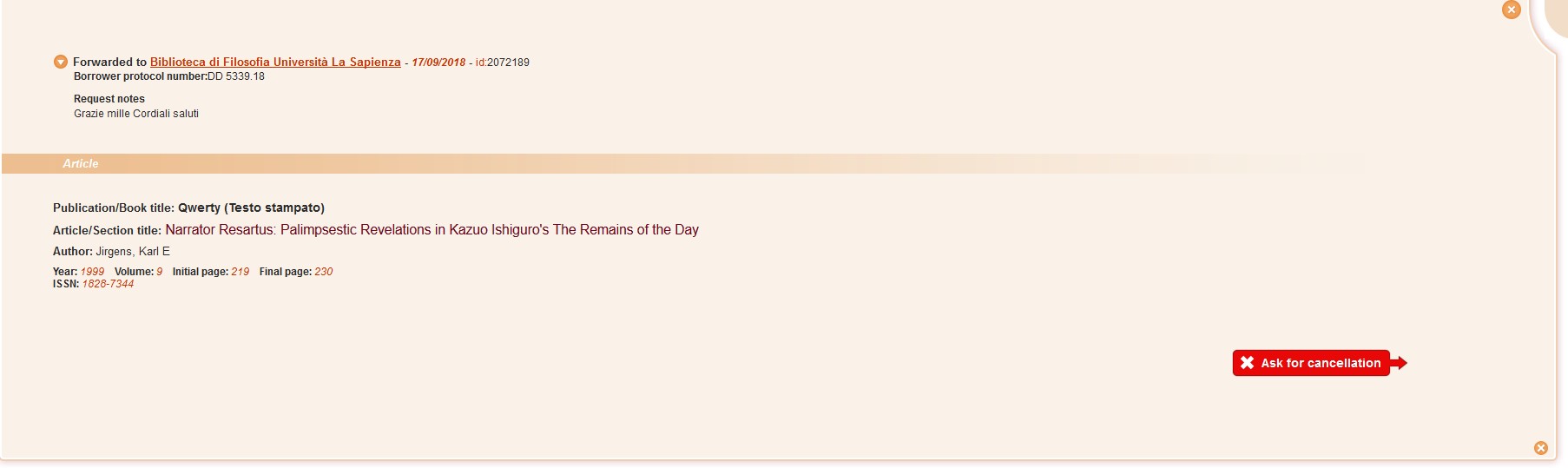You are here
Borrowing: cancellation of a request
After forwarding to a NILDE library, the request is displayed as "on hold"; only at this stage is it still possible to cancel the request.
Clicking on the Ask for cancellation button in the request form causes a confirmation message to appear.
If you choose to continue, the requesting library must wait for the supplier confirmation of the cancellation by clicking on Accept cancellation (Accept cancellation of a request for lending).
If the cancellation request is not accepted by the supplying library within 5 days from the request date, the system will automatically cancel the request.
Reiterate a request
A request that is canceled, trashed, or not fulfilled can be repeated simply by clicking on Continue.
Go to the Table of Contents in the Librarian user manual.