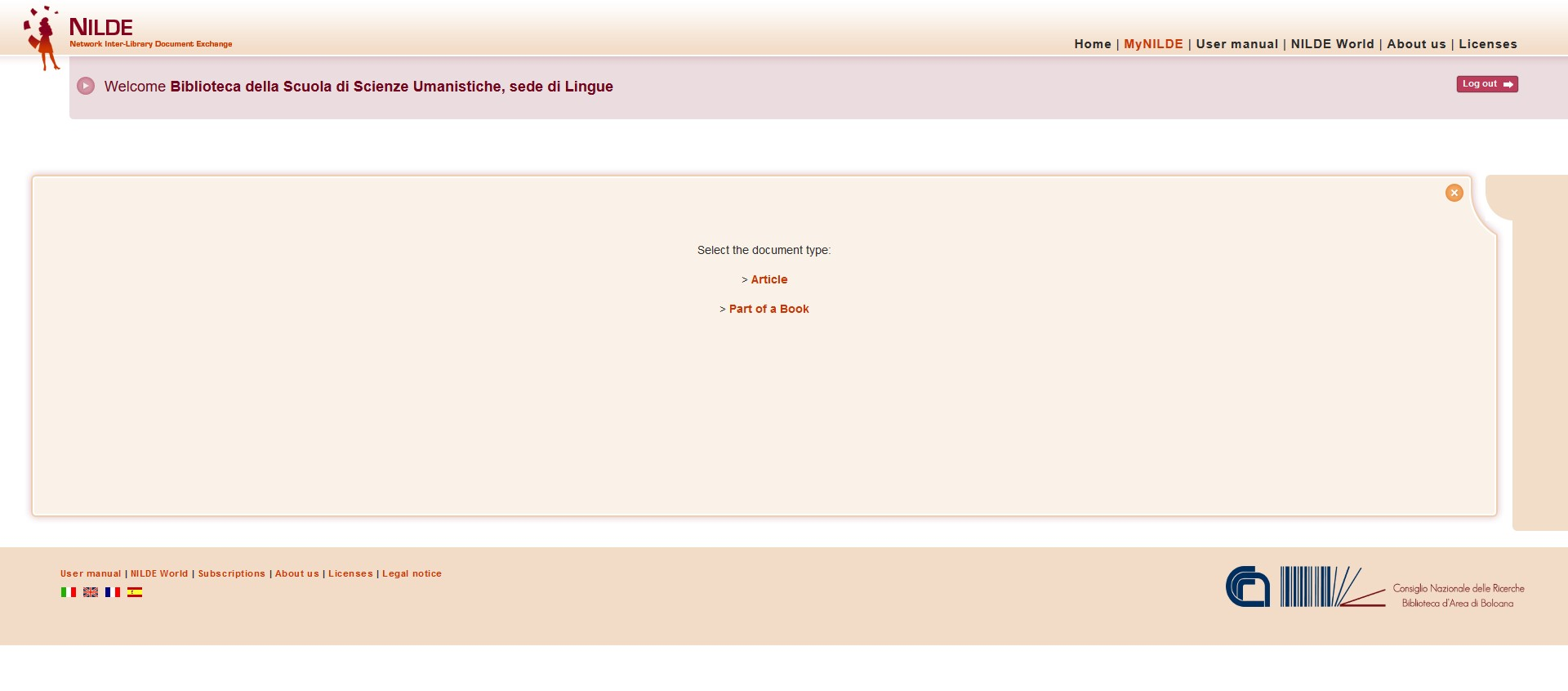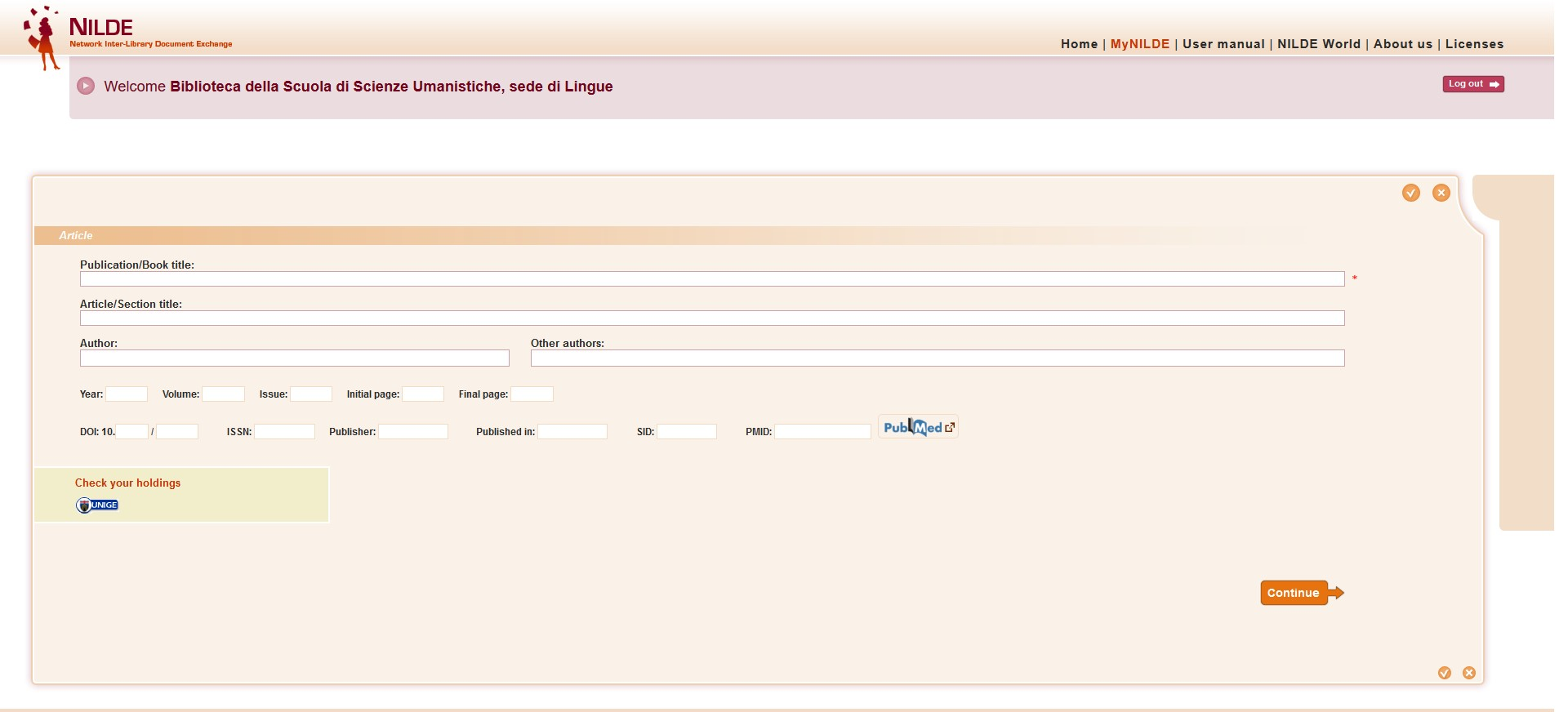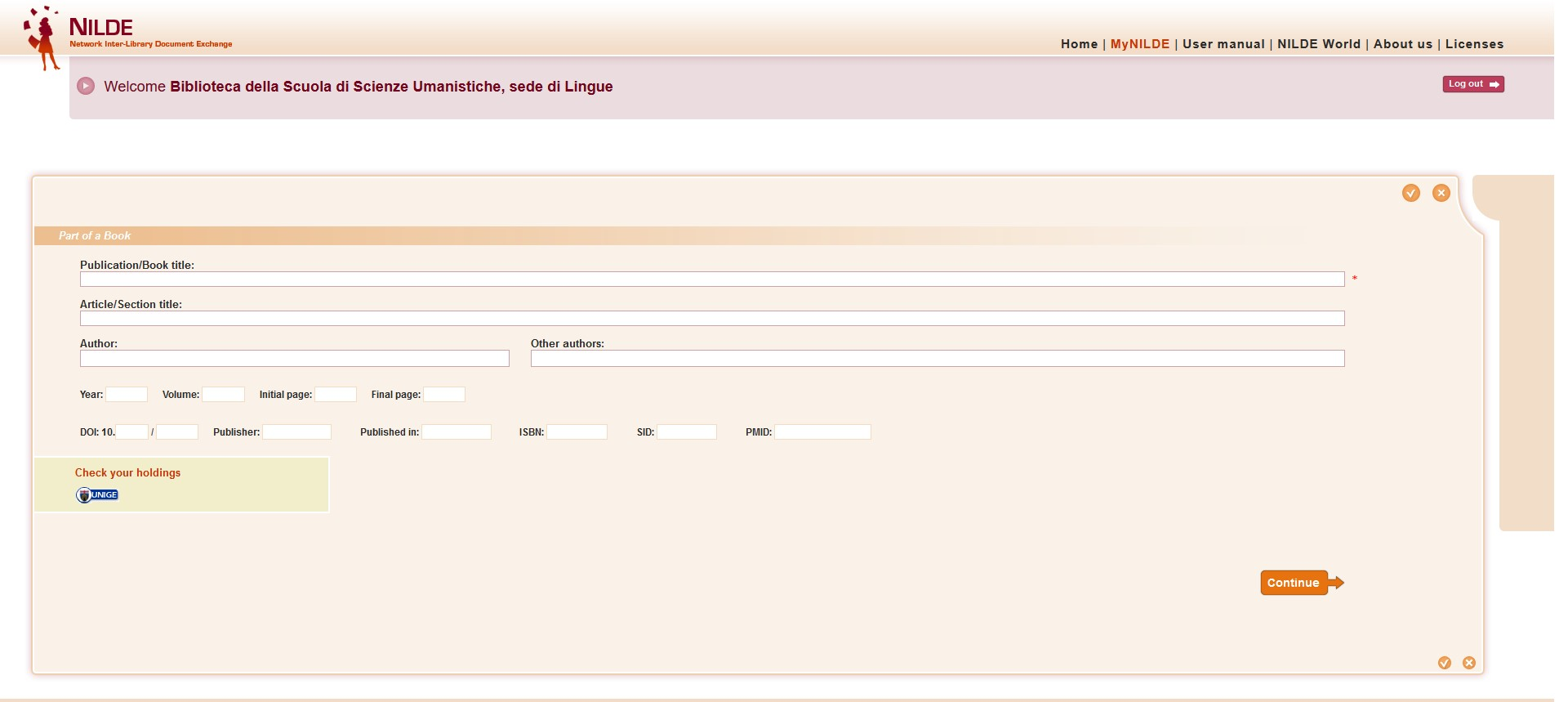You are here
Borrowing: Manual entry of a request
To manually enter a new borrowing request, click on New Request at the top left of the tab Borrowing.
Select the type of resource you are looking for by either choosing article or part of a book.
A form will open containing different fields, depending on whether it is an article or a part of a book:
Fill out the form with all the possible data concerning the bibliographic resource and click Continue; then proceed onto request management.
Go to the Table of Contents in the Librarian user manual.