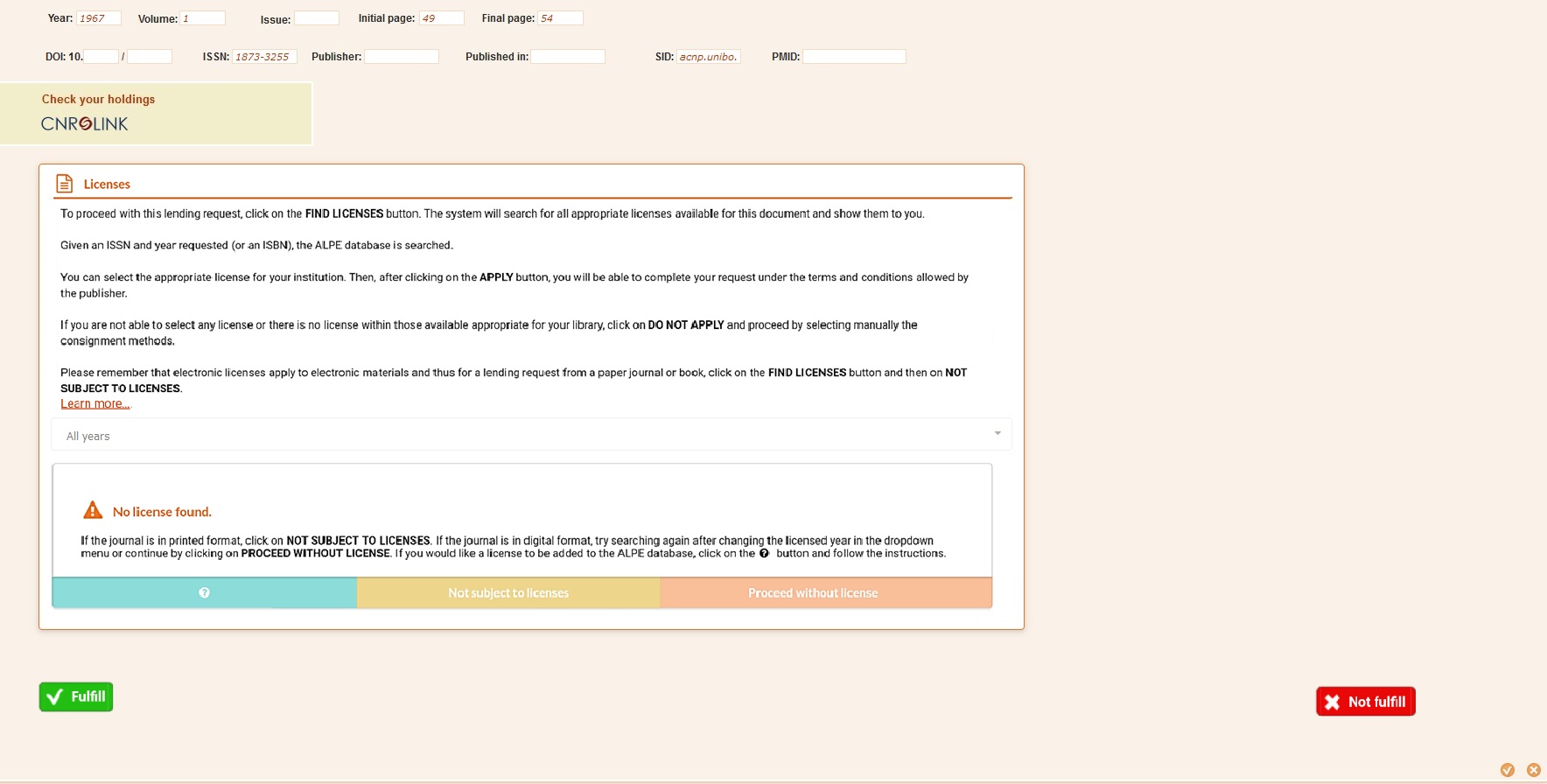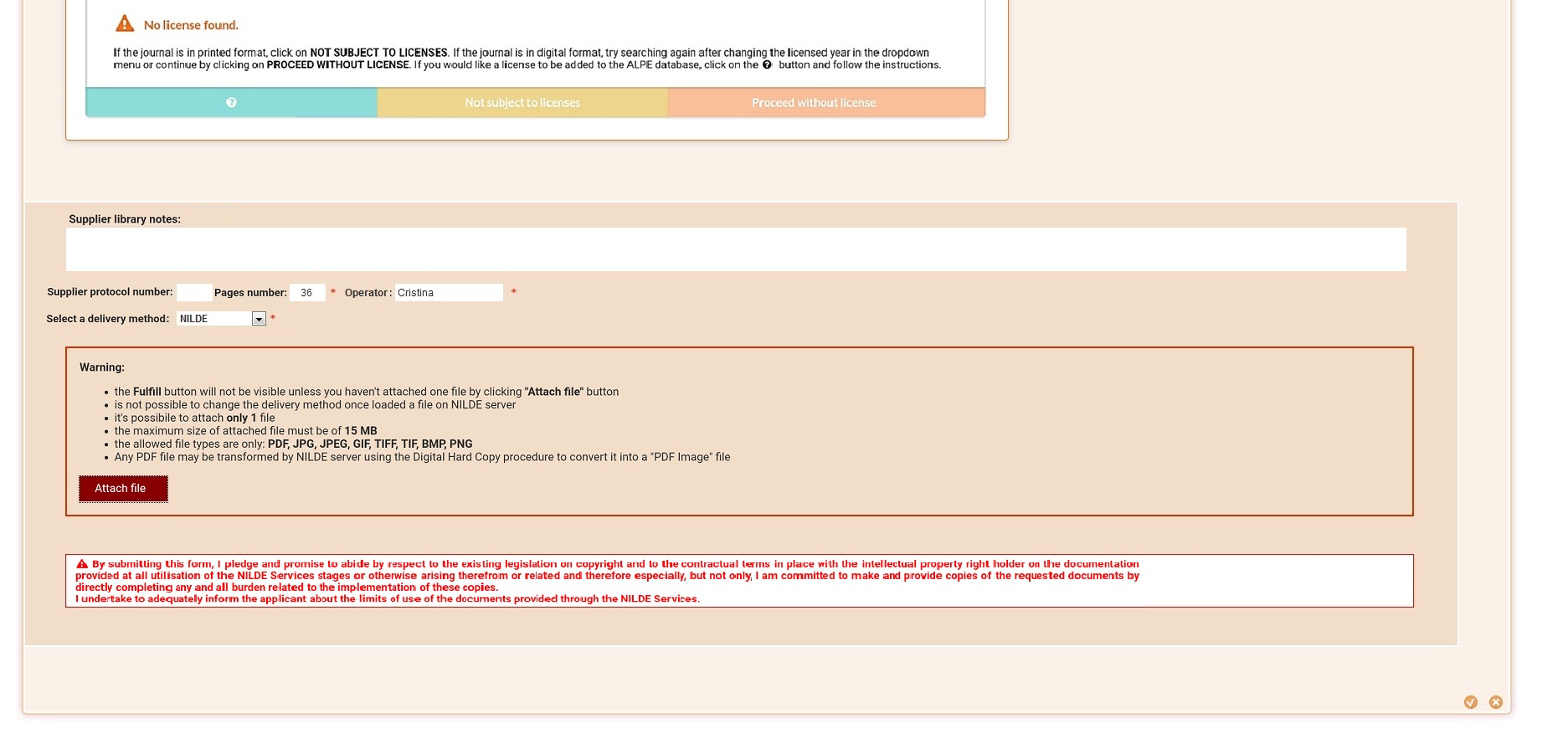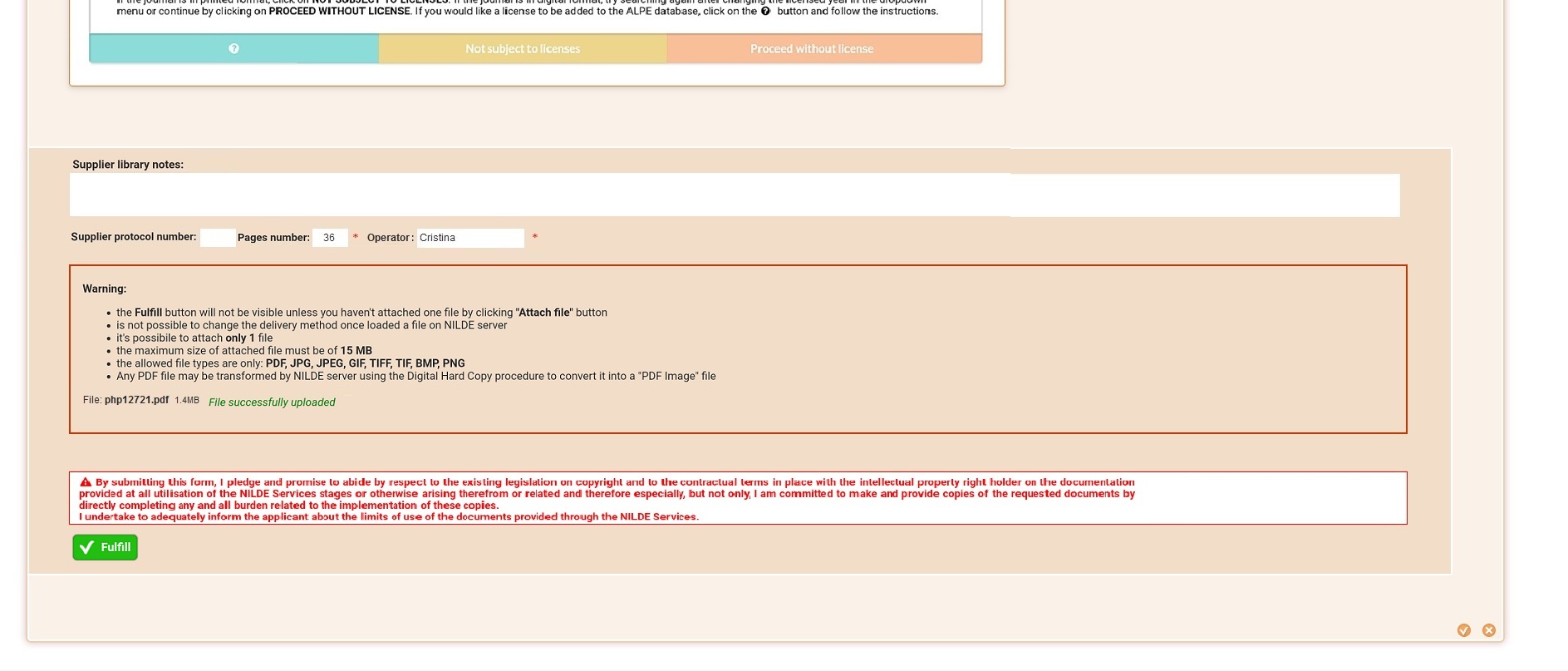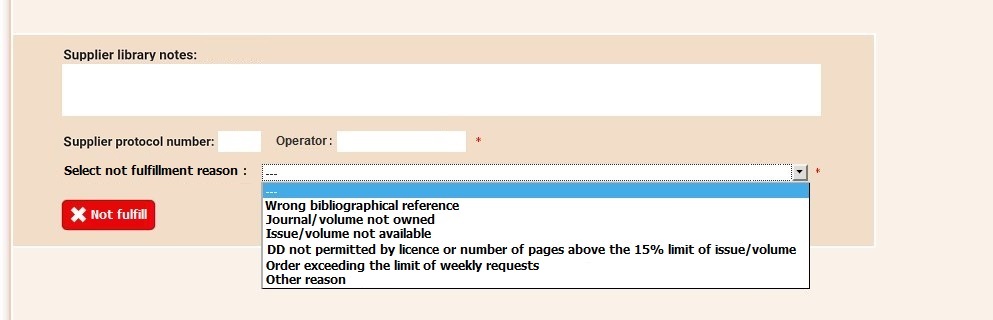You are here
Lending: request fulfillment or unfulfillment
Request fulfillment
Proceed to the fulfillment by clicking on the FULFILL button, which appears only after you have searched for the license (see Verify licenses).
Then under it appears a box that allows you to choose the method of delivery of the document, after having filled in the mandatory fields, marked with an asterisk (number of pages of the document you are about to send and operator that manages the lending) and any optional fields.
5 delivery methods are available and can be selected:
- NILDE: electronic sending of the document by the SED system of NILDE (Secure Electronic Delivery). The document is uploaded to the NILDE server and will be available for the borrowing library during the 7 days following the date of fulfillment. NILDE allows electronic sending of image formats only (eg: PNG, TIFF, JPG ...) and PDF files. The file size cannot exceed 15 MB. If you opt for this type of delivery, click on the "Attach file" button to choose the file from your computer and attach it to the request. Once the file has been selected, it will be automatically loaded on the NILDE server (an animated progress icon will indicate the process in progress), and at the end the "FULFILL" button will appear to conclude the lending operation;
- Mail: the document is sent in print format by mail;
- Fax: the document is sent by fax;
- Ariel/Prospero: this option allows simple memorization, for statistical purposes, of the type of selected sending. The sending operation must be performed through by the Ariel or Prospero software, and it is an operation outside NILDE, as well as sending by fax or by mail;
- Other: it is strictly recommended to use this type of sending only if the article has been provided by the library with delivery methods different from those provided (NILDE, Ariel ..).
Unfulfilled request
In case the library is not able to satisfy the request, it is necessary to click the Not FULFILL button. Under the request form a tab opens in which to declare the unfulfillment reason.
The following fields are required:
- Operator: enter the name of who is proceeding with the unfulfillment;
- Select the unfulfillment reason: choose the type of unfulfillment from those proposed in the list (wrong bibliographic reference, journal/volume not owned, issue/volume not available, DD not permitted by license or article pages above the 15% limit of the issue/volume, order exceeding the maximum number of weekly requests, other types of unavailability).
The optional field Notes of the supplier library can be used to communicate to the borrower library further information regarding the reason of unfulfilled request.
Go to the Table of Contents in the Librarian user manual.