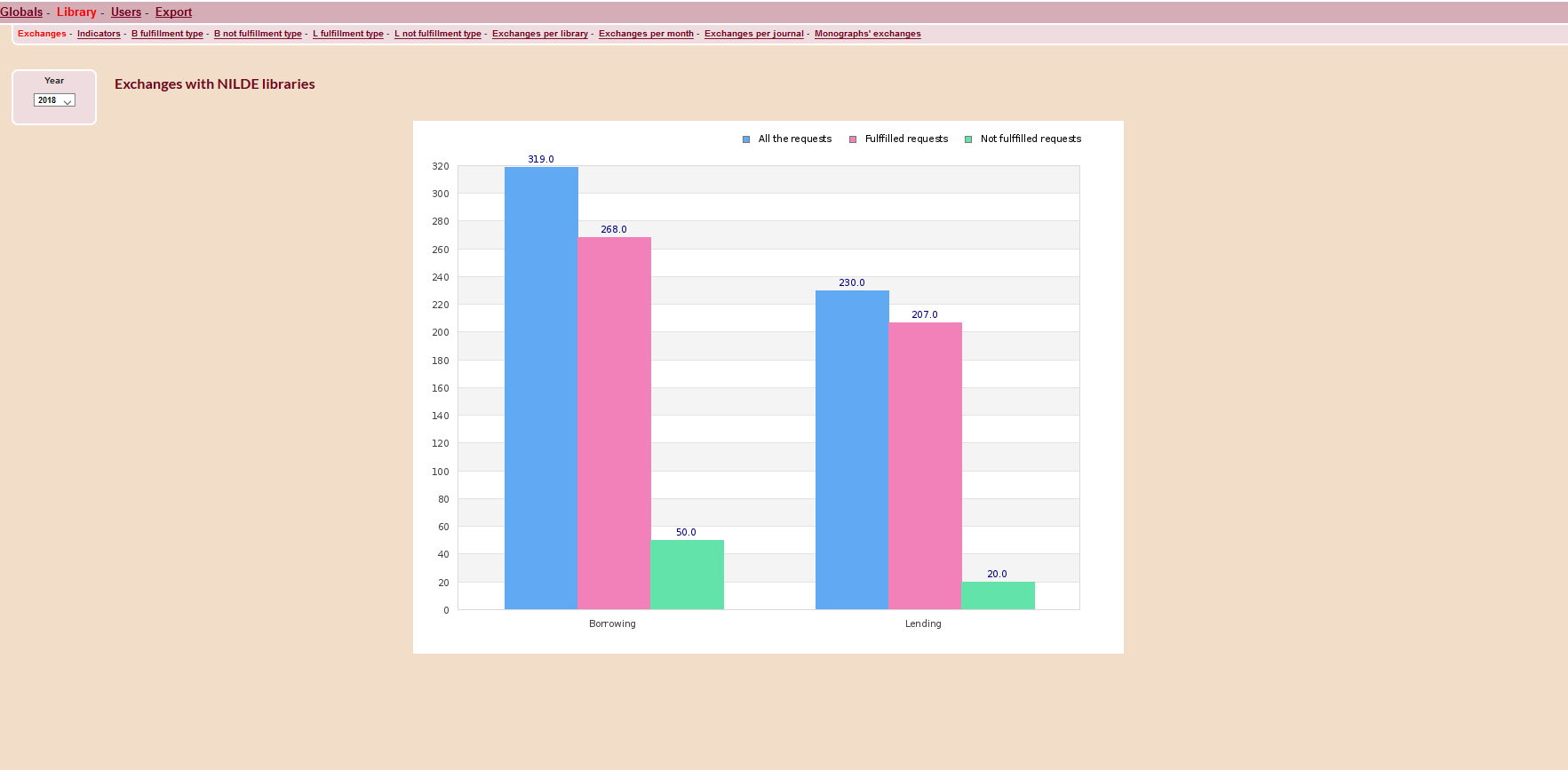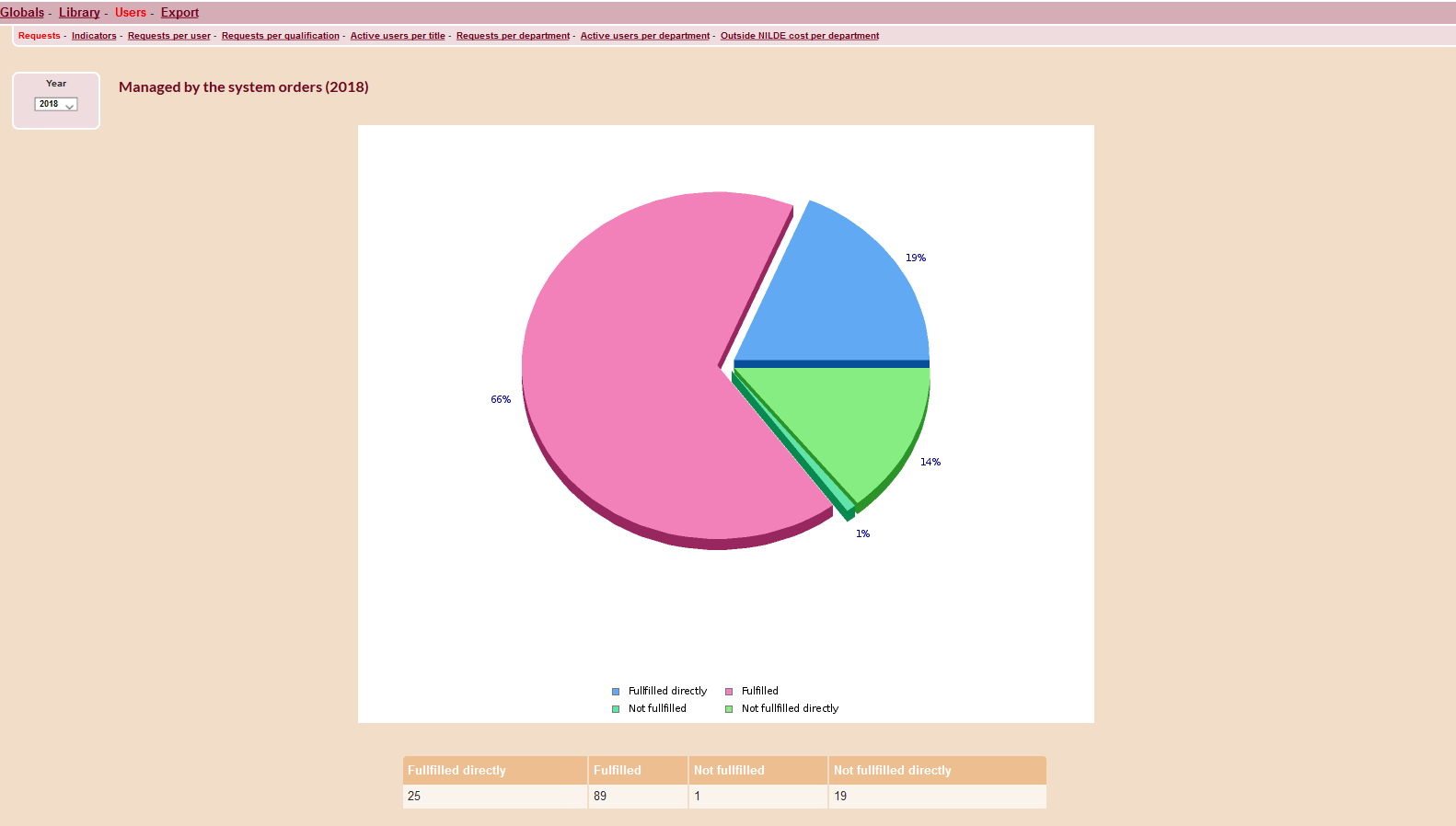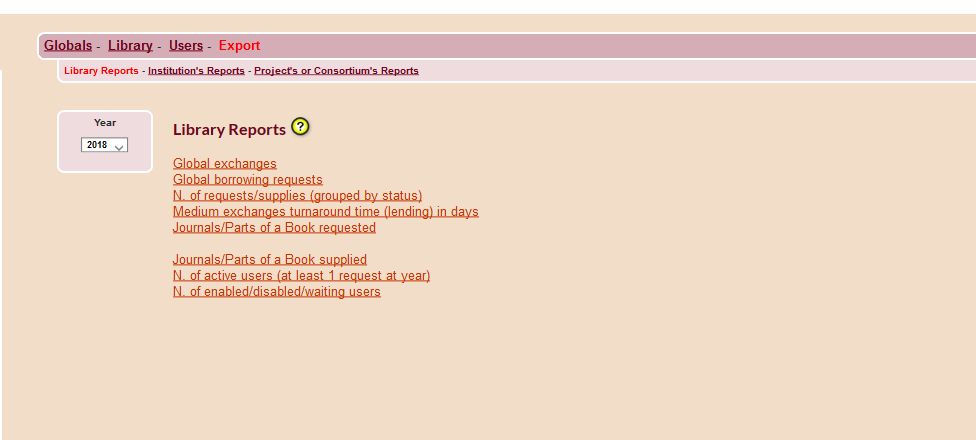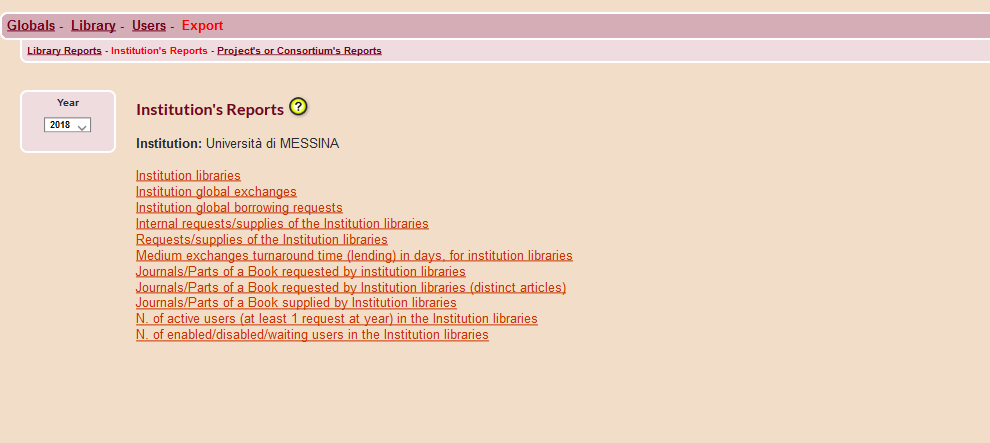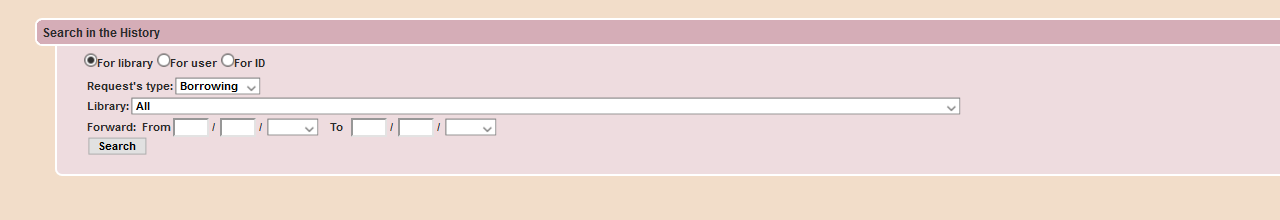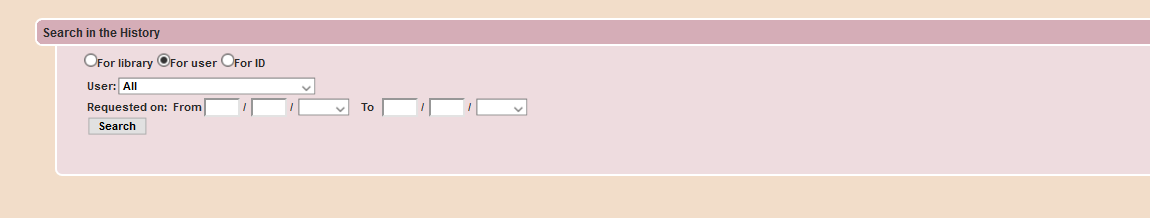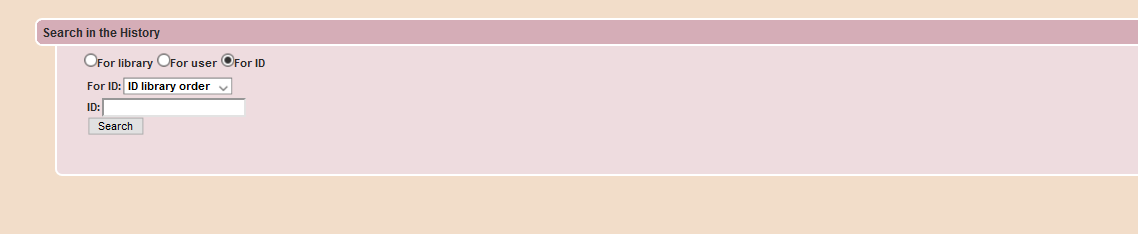You are here
Statistics, data export and requests history
Nilde provides several tools to monitor and assess the document delivery service. Those tools are explained in details below and should be selected according to the specific needs:
Reports: the tool offers a comprehensive overview on the service offered through NILDE;
Export: each library is allowed to export data about the service offered through NILDE by the library, the institution or the consortium. Files are in .csv format (comma delimited format);
History: each library can retrieve and inspect full details about all the previous completed users’, borrowing and lending requests (fulfilled or archived).
Reports
This section reports the statistics about the usage of NILDE and are very useful to monitor and evaluate the characteristics of the service delivered by a library to individual users and to other libraries of the network through NILDE.Reports are gathered in three groups: Globals, Library and Users.
The first one provides information about the number of exchanges and the trend through years, highlighting for instance the most requested 20 journals.
Statistics in the Library group displays information about the exchanges among libraries in each year, highlighting for instance the number of exchanges within and outside NILDE system in the selected year.
Statistics in the Users group provide information about the distribution of individual users’ requests in the selected year.
Export
Data in the Reports tab can be exported by clicking on Export. In the page, different options regarding the type of data and the year to which they refer can be selected.
Data are exported as a .csv file (comma delimited file), which can be readily open in Microsoft Excel or in any similar software.
There are three main types of data:
Library Reports: information regarding the activity of the library can be downloaded;
Institution’s Reports: information regarding the activities of each library within the same Institution can be downloaded (each library within the Institution who subscribed to Nilde in the selected year is allowed to download those data);
Project’s or Consortium’s Reports: information regarding a project and/or a consortium of libraries can be downloaded (in this case each library participating to a joint project or to a consortium can download the statistics related to a selected year).
History
In this section, information regarding previous deliveries can be stored. Search can be done For library, For user or For ID.
When searching For library, further refinements are allowed by selecting:
- lending or borrowing request;
- one or more libraries;
- time span
If a For user search is done, information can be retrieved by:
- all users or a single one;
- time span.
In both cases the time span covers at most 2 years (the present year and the previous one), because of data protection.
If the search is done by ID, it is necessary:
- selecting the ID user order or the ID library order;
- filling in the ID space, indicating the code identifying the request that should be inspected.
Move to the Table of Contents of Librarian User manual.