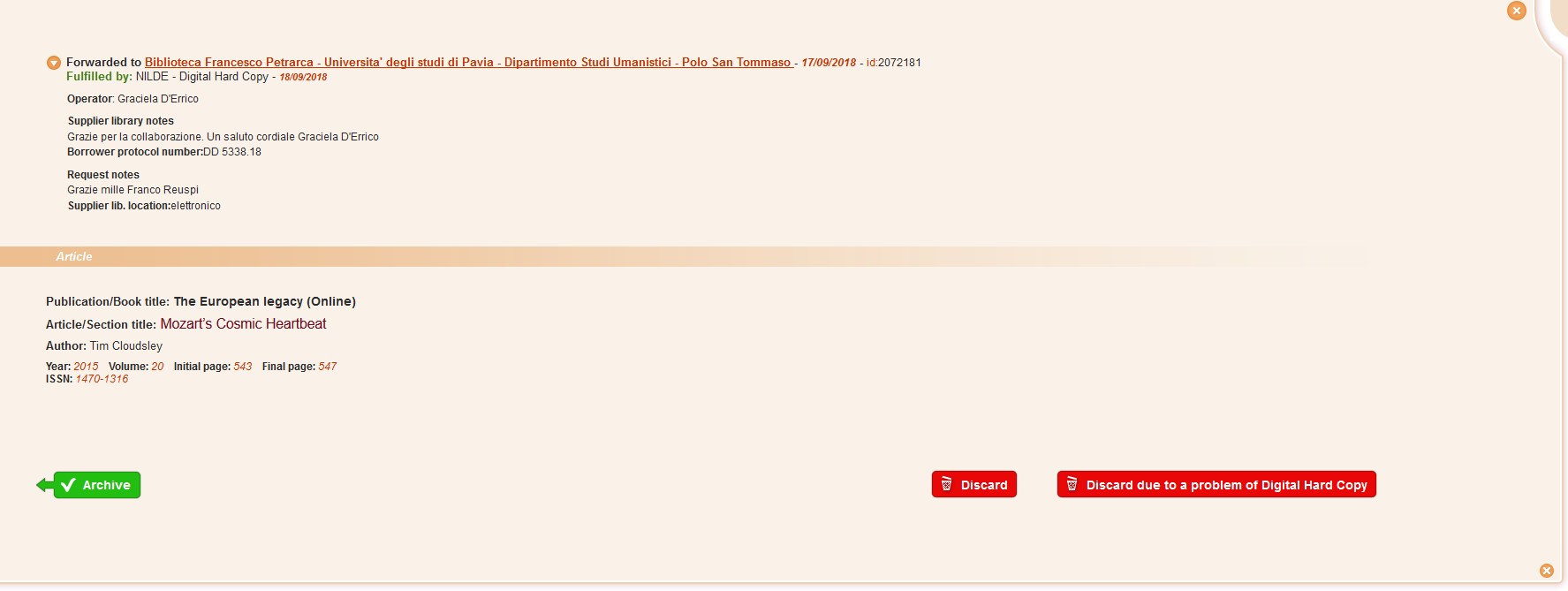You are here
Borrowing: delivery of the document to the user or archiving a request
After receiving the document, it must be either delivered or archived.
- If the request was sent by a user, the notes for the user have to be entered, when necessary, and you have to click on Fulfill.
- If the request has been inserted as a new request (manual entry) directly from the librarian, you have to click on Archive.
! Only in this way can the request be closed and will disappear from the borrowing tab. If you don’t click on either Fulfill or Archive, the request will remain visible among the others requiring management. Requests fulfilled or archived, once they have disappeared from the borrowing tab, will become visible in the History tab.
Cancellation
The Cancellation button is used when the fulfillment does not conform to what was requested (for example: an illegible fax) and in this way it is possible to send the same request again to other libraries without having to re-enter all of the data.
Go to the Table of Contents in the Librarian user manual.